Forums » GOautodial ISO installer »
 GOautodial 4 (Pre-Release 20180929-0618) ISO Now Available!
GOautodial 4 (Pre-Release 20180929-0618) ISO Now Available!
Added by Demian Biscocho over 6 years ago
This is the initial GOautodial v4 ISO installer release. Featuring AppKonference (a high-performance Asterisk conferencing module replacing app_meetme) and webRTC. No more timer and DAHDI hardware dependencies. No more softphones and hardphones. Everything via your web browser.
Featuring:
GOautodial v4 web application and APIs
AppKonference 2.7
Asterisk 13.17
Vicidial 2.14b0.5
PHP 7.0
MariaDB 10.1.36
Kamailio 5.0.7
GOautodial v4 does not require a timing source to be available anymore. Lack of timing can be a pain when DAHDI hardware is not present. Specially when running in virtualized environment (Amazon AWS, Google cloud, MS Azure and etc) that doesn't support timing cards.
ISO installer screenshots:
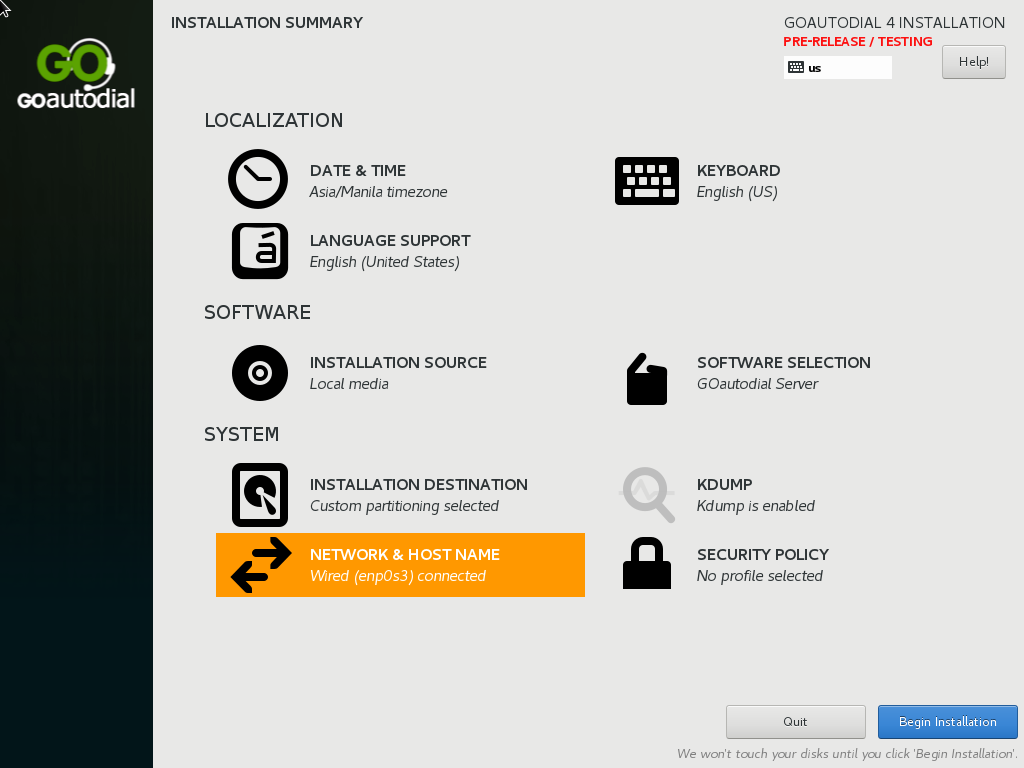
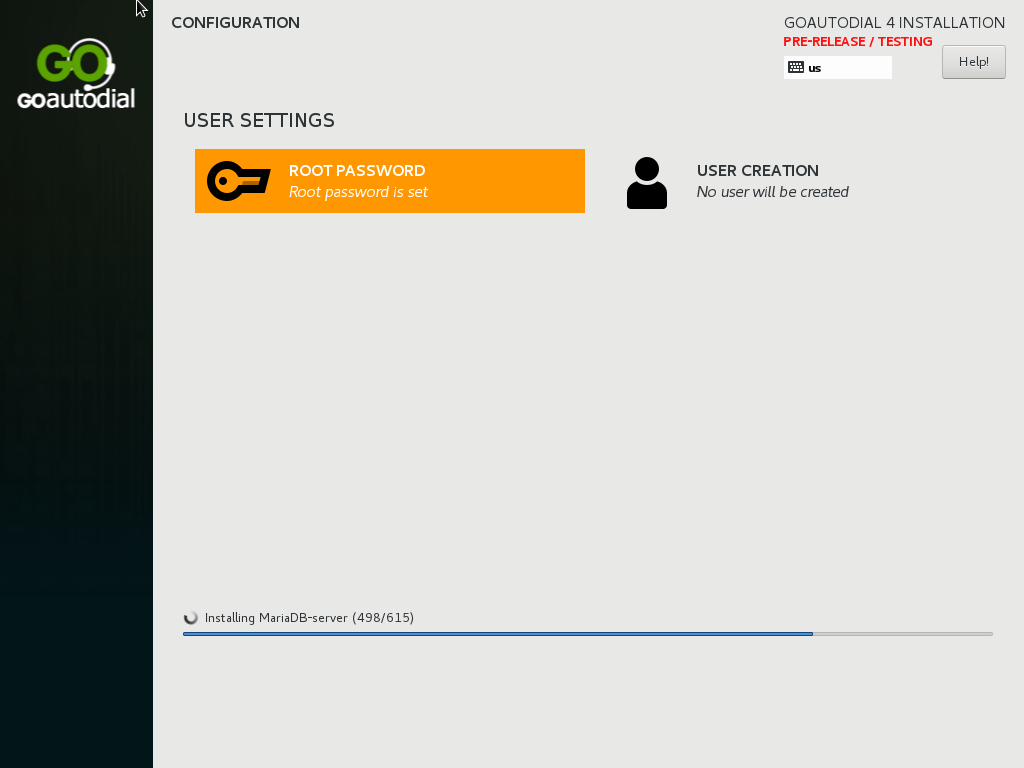
Download:
GOautodial-4-x86_64-Pre-Release-20180929-0618.iso
GOautodial-4-x86_64-Pre-Release-20180929-0618.iso.sha256
Post any installation issues you might have here in this forum section.
Replies (92)
 RE: GOautodial 4 (Pre-Release 20180929-0618) ISO Now Available!
-
Added by Christian Idarraga over 6 years ago
RE: GOautodial 4 (Pre-Release 20180929-0618) ISO Now Available!
-
Added by Christian Idarraga over 6 years ago
Demian Biscocho wrote:
This is the initial GOautodial v4 ISO installer release. Featuring AppKonference (a high-performance Asterisk conferencing module replacing app_meetme) and webRTC. No more timer and DAHDI hardware dependencies. No more softphones and hardphones. Everything via your web browser.
Featuring:
GOautodial v4 web application and APIs
AppKonference 2.7
Asterisk 13.17
Vicidial 2.14b0.5
PHP 7.0
MariaDB 10.1.36
Kamailio 5.0.7GOautodial v4 does not require a timing source to be available anymore. Lack of timing can be a pain when DAHDI hardware is not present. Specially when running in virtualized environment (Amazon AWS, Google cloud, MS Azure and etc) that doesn't support timing cards.
ISO installer screenshots:
Download:
GOautodial-4-x86_64-Pre-Release-20180929-0618.iso
GOautodial-4-x86_64-Pre-Release-20180929-0618.iso.sha256Post any installation issues you might have here in this forum section.
The Getting Started Guide for v4 will be available soon. In the meanwhile, the default login credentials for the web app:
[...]
Upon login, create a new user/agent and deactivate the default "agent001" user.
I have problems with the crednciales will not let me enter. show our user table.
MariaDB [goautodial]> select * from users
> ;--------+----------+-----------+---------------+------------+-------+--------+---------------------+------------+------+--------+------+-----------------+-------------+
| id | userid | name | fullname | password_hash | phone | email | avatar | creation_date | user_group | role | status | gcal | calendar_apikey | calendar_id |
-------------+----------+-----------+---------------+------------+-------+--------+---------------------+------------+------+--------+------+-----------------+-------------+
| 1 | 2747 | goadmin | goadmin | | 7254747950 | NULL | | 0000-00-00 00:00:00 | ADMIN | 9 | 1 | 0 | NULL | NULL |
| 13 | 1478 | agent001 | Agent 001 | | 5474470533 | NULL | NULL | 0000-00-00 00:00:00 | AGENTS | 1 | 1 | 0 | NULL | NULL |----------+----------+-----------+---------------+------------+-------+--------+---------------------+------------+------+--------+------+-----------------+-------------+
2 rows in set (0.01 sec)
 RE: GOautodial 4 (Pre-Release 20180929-0618) ISO Now Available!
-
Added by Greg Williams over 6 years ago
RE: GOautodial 4 (Pre-Release 20180929-0618) ISO Now Available!
-
Added by Greg Williams over 6 years ago
On booting the ISO I get the following screen.
This then boots to a login screen.
Please see screenshots
 RE: GOautodial 4 (Pre-Release 20180929-0618) ISO Now Available!
-
Added by Guilherme Bizzani over 6 years ago
RE: GOautodial 4 (Pre-Release 20180929-0618) ISO Now Available!
-
Added by Guilherme Bizzani over 6 years ago
Hello, I managed to login by adding my ip addres in this file: /var/www/html/php/goCRMAPISettings.php
I could create an Server, Carrier, Campaign, import some List... But after loging in an agent, when I click on "Login to Dialer", choose one Campaign and click on Submit nothing happens and I get this error on my browser's console: Uncaught TypeError: Cannot read property 'isConnected' of undefined.
Screenshot attached
 RE: GOautodial 4 (Pre-Release 20180929-0618) ISO Now Available!
-
Added by Christian Idarraga over 6 years ago
RE: GOautodial 4 (Pre-Release 20180929-0618) ISO Now Available!
-
Added by Christian Idarraga over 6 years ago
Guilherme Bizzani wrote:
Hello, I managed to login by adding my ip addres in this file: /var/www/html/php/goCRMAPISettings.php
I could create an Server, Carrier, Campaign, import some List... But after loging in an agent, when I click on "Login to Dialer", choose one Campaign and click on Submit nothing happens and I get this error on my browser's console: Uncaught TypeError: Cannot read property 'isConnected' of undefined.
Screenshot attached
You can provide the configuration you made. Thank you
 RE: GOautodial 4 (Pre-Release 20180929-0618) ISO Now Available!
-
Added by Juan Jose Guillen over 6 years ago
RE: GOautodial 4 (Pre-Release 20180929-0618) ISO Now Available!
-
Added by Juan Jose Guillen over 6 years ago
when installing on a virtual server (vultr) I have this problem could you help me
!!
 RE: GOautodial 4 (Pre-Release 20180929-0618) ISO Now Available!
-
Added by Greg Williams over 6 years ago
RE: GOautodial 4 (Pre-Release 20180929-0618) ISO Now Available!
-
Added by Greg Williams over 6 years ago
Managed to get this installed but cannot login to the system, get the message "Invalid login or password. Please try again."
Not sure this is working correctly.
 RE: GOautodial 4 (Pre-Release 20180929-0618) ISO Now Available!
-
Added by otmane killman over 6 years ago
RE: GOautodial 4 (Pre-Release 20180929-0618) ISO Now Available!
-
Added by otmane killman over 6 years ago
hi, for me i can't create any new user :
 RE: GOautodial 4 (Pre-Release 20180929-0618) ISO Now Available!
-
Added by Guilherme Bizzani over 6 years ago
RE: GOautodial 4 (Pre-Release 20180929-0618) ISO Now Available!
-
Added by Guilherme Bizzani over 6 years ago
For everyone that cannot login to the system, change this file: /var/www/html/php/goCRMAPISettings.php
add your ip addres in the first line at:
<?php
define ('gourl', 'https://192.168.1.1/goAPIv2');
define ('goUser', 'goAPI');
define ('responsetype', 'json');
?>
 RE: GOautodial 4 (Pre-Release 20180929-0618) ISO Now Available!
-
Added by Greg Williams over 6 years ago
RE: GOautodial 4 (Pre-Release 20180929-0618) ISO Now Available!
-
Added by Greg Williams over 6 years ago
Guilherme Bizzani wrote:
Hello, I managed to login by adding my ip addres in this file: /var/www/html/php/goCRMAPISettings.php
I could create an Server, Carrier, Campaign, import some List... But after loging in an agent, when I click on "Login to Dialer", choose one Campaign and click on Submit nothing happens and I get this error on my browser's console: Uncaught TypeError: Cannot read property 'isConnected' of undefined.
Screenshot attached
Getting the same issue
 RE: GOautodial 4 (Pre-Release 20180929-0618) ISO Now Available!
-
Added by Christian Idarraga over 6 years ago
RE: GOautodial 4 (Pre-Release 20180929-0618) ISO Now Available!
-
Added by Christian Idarraga over 6 years ago
Guilherme Bizzani wrote:
For everyone that cannot login to the system, change this file: /var/www/html/php/goCRMAPISettings.php
add your ip addres in the first line at:
[...]
I have the same problem, I can not access.
 RE: GOautodial 4 (Pre-Release 20180929-0618) ISO Now Available!
-
Added by Guilherme Bizzani over 6 years ago
RE: GOautodial 4 (Pre-Release 20180929-0618) ISO Now Available!
-
Added by Guilherme Bizzani over 6 years ago
Christian Idarraga wrote:
Guilherme Bizzani wrote:
For everyone that cannot login to the system, change this file: /var/www/html/php/goCRMAPISettings.php
add your ip addres in the first line at:
[...]
I have the same problem, I can not access.
Did you changed the file I said before?
Edited it to your local ip address?
 RE: GOautodial 4 (Pre-Release 20180929-0618) ISO Now Available!
-
Added by Christian Idarraga over 6 years ago
RE: GOautodial 4 (Pre-Release 20180929-0618) ISO Now Available!
-
Added by Christian Idarraga over 6 years ago
Guilherme Bizzani wrote:
Christian Idarraga wrote:
Guilherme Bizzani wrote:
For everyone that cannot login to the system, change this file: /var/www/html/php/goCRMAPISettings.php
add your ip addres in the first line at:
[...]
I have the same problem, I can not access.
Did you changed the file I said before?
Edited it to your local ip address?
I already have it, thank you very much, but now I have another problem, the agent does not connect to the campaign.
 RE: GOautodial 4 (Pre-Release 20180929-0618) ISO Now Available!
-
Added by Diego Espitia over 6 years ago
RE: GOautodial 4 (Pre-Release 20180929-0618) ISO Now Available!
-
Added by Diego Espitia over 6 years ago
Christian Idarraga wrote:
Guilherme Bizzani wrote:
Christian Idarraga wrote:
Guilherme Bizzani wrote:
For everyone that cannot login to the system, change this file: /var/www/html/php/goCRMAPISettings.php
add your ip addres in the first line at:
[...]
I have the same problem, I can not access.
Did you changed the file I said before?
Edited it to your local ip address?I already have it, thank you very much, but now I have another problem, the agent does not connect to the campaign.
Christian,
How did you solve the problem to access the web interface?
 RE: GOautodial 4 (Pre-Release 20180929-0618) ISO Now Available!
-
Added by Abdemlmoula Nami over 6 years ago
RE: GOautodial 4 (Pre-Release 20180929-0618) ISO Now Available!
-
Added by Abdemlmoula Nami over 6 years ago
Hello
Just
Make
nano or any editor
nano /var/www/html/php/goCRMAPISettings.php
then change the ip to yours
 RE: GOautodial 4 (Pre-Release 20180929-0618) ISO Now Available!
-
Added by Christian Idarraga over 6 years ago
RE: GOautodial 4 (Pre-Release 20180929-0618) ISO Now Available!
-
Added by Christian Idarraga over 6 years ago
Diego Espitia wrote:
Christian Idarraga wrote:
Guilherme Bizzani wrote:
Christian Idarraga wrote:
Guilherme Bizzani wrote:
For everyone that cannot login to the system, change this file: /var/www/html/php/goCRMAPISettings.php
add your ip addres in the first line at:
[...]
I have the same problem, I can not access.
Did you changed the file I said before?
Edited it to your local ip address?I already have it, thank you very much, but now I have another problem, the agent does not connect to the campaign.
Christian,
How did you solve the problem to access the web interface?
hello I inform you that make the change that the previous partner reported. Modify the file /var/www/html/php/goCRMAPISettings.php.
define ('gourl', 'https://192.168.1.1/goAPIv2');
define ('goUser', 'goAPI');
define ('responsetype', 'json');
?>
Remember that the password is with 0 (zero) G0autodial2018.
 RE: GOautodial 4 (Pre-Release 20180929-0618) ISO Now Available!
-
Added by Christian Idarraga over 6 years ago
RE: GOautodial 4 (Pre-Release 20180929-0618) ISO Now Available!
-
Added by Christian Idarraga over 6 years ago
Tengo problemas para iniciar sesión en los agentes.
También verifico el estado de kamailio.
| 2018-10-02 14_41_16-Microsoft Edge.png (95.8 KB) 2018-10-02 14_41_16-Microsoft Edge.png | Captura Agente | ||
| 2018-10-02 14_56_31-root@call_~.png (31.1 KB) 2018-10-02 14_56_31-root@call_~.png | Kamailio Status | ||
| 2018-10-02 14_56_49-Microsoft Edge.png (141 KB) 2018-10-02 14_56_49-Microsoft Edge.png | otro error |
 RE: GOautodial 4 (Pre-Release 20180929-0618) ISO Now Available!
-
Added by Christian Idarraga over 6 years ago
RE: GOautodial 4 (Pre-Release 20180929-0618) ISO Now Available!
-
Added by Christian Idarraga over 6 years ago
Christian Idarraga wrote:
Tengo problemas para iniciar sesión en los agentes.
También verifico el estado de kamailio.
I have problems logging in to the agents.
I also check the status of kamailio.
| 2018-10-02 14_56_31-root@call_~.png (31.1 KB) 2018-10-02 14_56_31-root@call_~.png | Kamailio Status | ||
| 2018-10-02 14_41_16-Microsoft Edge.png (95.8 KB) 2018-10-02 14_41_16-Microsoft Edge.png | Captura Agente | ||
| 2018-10-02 14_56_49-Microsoft Edge.png (141 KB) 2018-10-02 14_56_49-Microsoft Edge.png | otro error |
 RE: GOautodial 4 (Pre-Release 20180929-0618) ISO Now Available!
-
Added by Demian Biscocho over 6 years ago
RE: GOautodial 4 (Pre-Release 20180929-0618) ISO Now Available!
-
Added by Demian Biscocho over 6 years ago
Christian Idarraga wrote:
Christian Idarraga wrote:
Tengo problemas para iniciar sesión en los agentes.
También verifico el estado de kamailio.
I have problems logging in to the agents.
I also check the status of kamailio.
Have you gone over the Getting Started Guide? Try creating a new agent and use that instead agent001.
 RE: GOautodial 4 (Pre-Release 20180929-0618) ISO Now Available!
-
Added by Christian Idarraga over 6 years ago
RE: GOautodial 4 (Pre-Release 20180929-0618) ISO Now Available!
-
Added by Christian Idarraga over 6 years ago
Demian Biscocho wrote:
Christian Idarraga wrote:
Christian Idarraga wrote:
Tengo problemas para iniciar sesión en los agentes.
También verifico el estado de kamailio.
I have problems logging in to the agents.
I also check the status of kamailio.
Have you gone over the Getting Started Guide? Try creating a new agent and use that instead agent001.
Hi, thank you very much for the response. Of course, if you follow the guide, delete the agent and create a new one. but without success
 RE: GOautodial 4 (Pre-Release 20180929-0618) ISO Now Available!
-
Added by omri ridha over 6 years ago
RE: GOautodial 4 (Pre-Release 20180929-0618) ISO Now Available!
-
Added by omri ridha over 6 years ago
probleme d'auhtotification
 RE: GOautodial 4 (Pre-Release 20180929-0618) ISO Now Available!
-
Added by otmane killman over 6 years ago
RE: GOautodial 4 (Pre-Release 20180929-0618) ISO Now Available!
-
Added by otmane killman over 6 years ago
I have same problems of logging in to the agents,
 RE: GOautodial 4 (Pre-Release 20180929-0618) ISO Now Available!
-
Added by Christian Idarraga over 6 years ago
RE: GOautodial 4 (Pre-Release 20180929-0618) ISO Now Available!
-
Added by Christian Idarraga over 6 years ago
omri ridha wrote:
probleme d'auhtotification
hello I inform you that make the change that the previous partner reported. Modify the file /var/www/html/php/goCRMAPISettings.php.
define ('gourl', 'https://192.168.1.1/goAPIv2');
define ('goUser', 'goAPI');
define ('responsetype', 'json');
?>
Remember that the password is with 0 (zero) G0autodial2018.
 RE: GOautodial 4 (Pre-Release 20180929-0618) ISO Now Available!
-
Added by Christian Idarraga over 6 years ago
RE: GOautodial 4 (Pre-Release 20180929-0618) ISO Now Available!
-
Added by Christian Idarraga over 6 years ago
otmane killman wrote:
I have same problems of logging in to the agents,
I have the same problem I hope there is a prompt solution.
 RE: GOautodial 4 (Pre-Release 20180929-0618) ISO Now Available!
-
Added by suganthan kumar over 6 years ago
RE: GOautodial 4 (Pre-Release 20180929-0618) ISO Now Available!
-
Added by suganthan kumar over 6 years ago
Guilherme Bizzani wrote:
Hello, I managed to login by adding my ip addres in this file: /var/www/html/php/goCRMAPISettings.php
I could create an Server, Carrier, Campaign, import some List... But after loging in an agent, when I click on "Login to Dialer", choose one Campaign and click on Submit nothing happens and I get this error on my browser's console: Uncaught TypeError: Cannot read property 'isConnected' of undefined.
Screenshot attached
Hi,i am also having the same issue.Anyone can tell me the solution for that.
 RE: GOautodial 4 (Pre-Release 20180929-0618) ISO Now Available!
-
Added by Greg Williams over 6 years ago
RE: GOautodial 4 (Pre-Release 20180929-0618) ISO Now Available!
-
Added by Greg Williams over 6 years ago
suganthan kumar wrote:
Guilherme Bizzani wrote:
Hello, I managed to login by adding my ip addres in this file: /var/www/html/php/goCRMAPISettings.php
I could create an Server, Carrier, Campaign, import some List... But after loging in an agent, when I click on "Login to Dialer", choose one Campaign and click on Submit nothing happens and I get this error on my browser's console: Uncaught TypeError: Cannot read property 'isConnected' of undefined.
Screenshot attachedHi,i am also having the same issue.Anyone can tell me the solution for that.
Same here.
I have deleted my VM for now and will relook at this version once this problem is resolved.

