HOWTO Change Timezone¶
1. Login your admin account and on the MENU select Administration > Settings > Choose your timezone and choose your timezone.¶
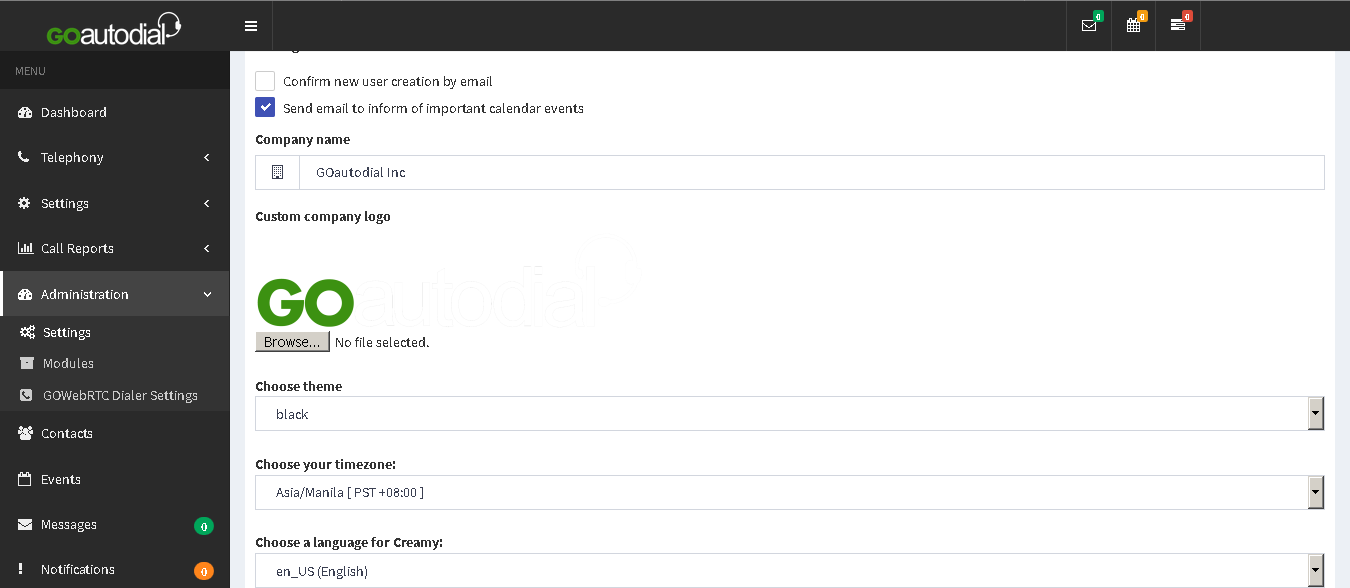
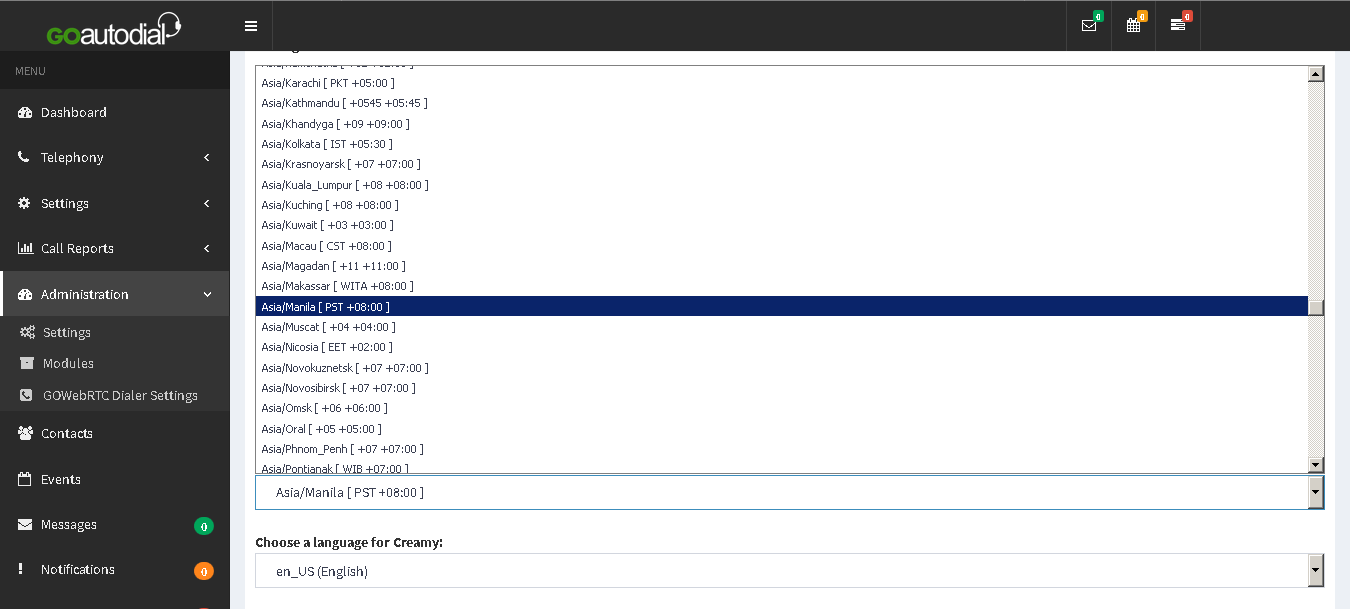
2. Navigate to Settings > Servers > Select your server > Click Advance settings > Select the corresponding Local GMT
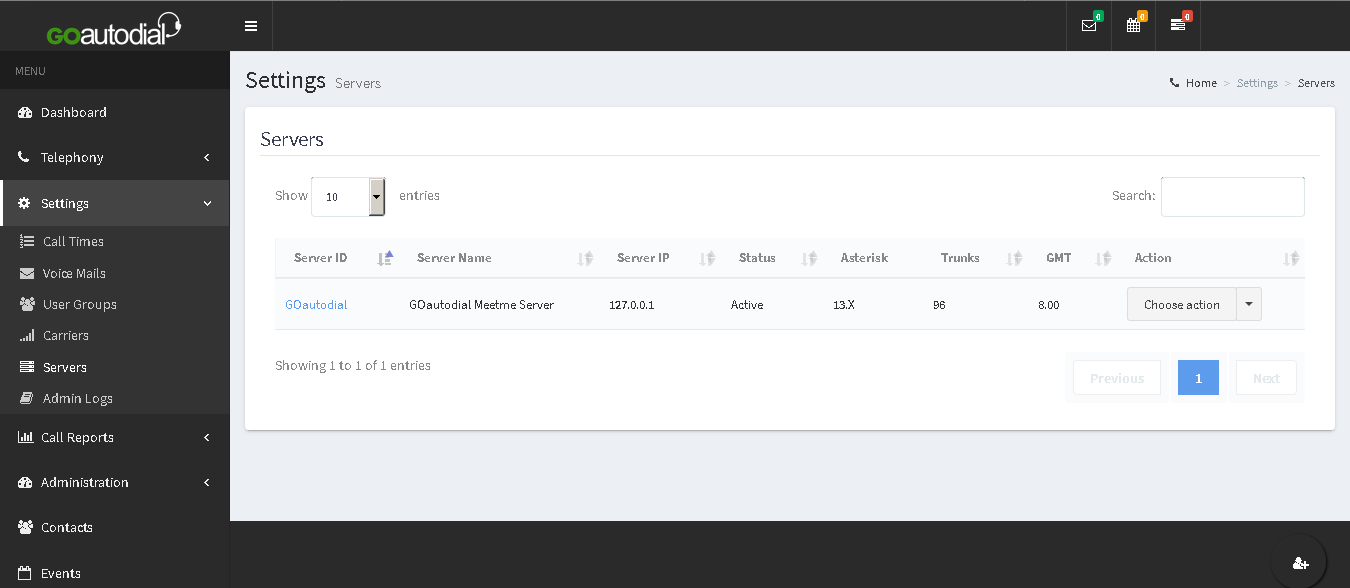
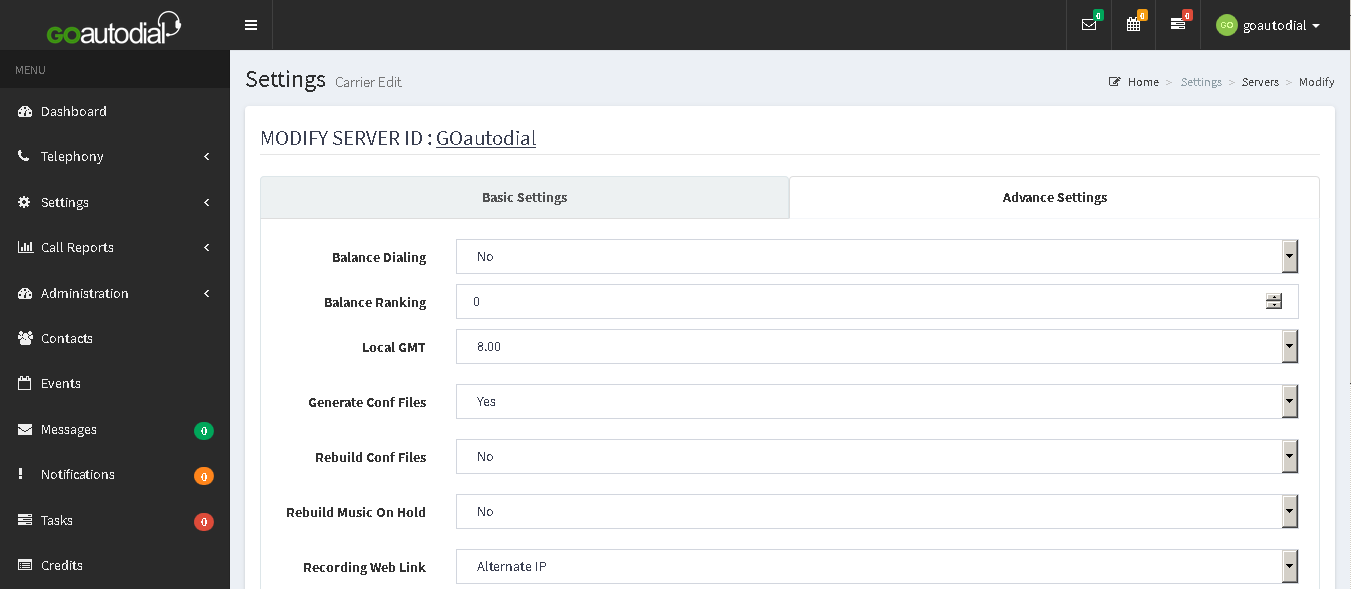
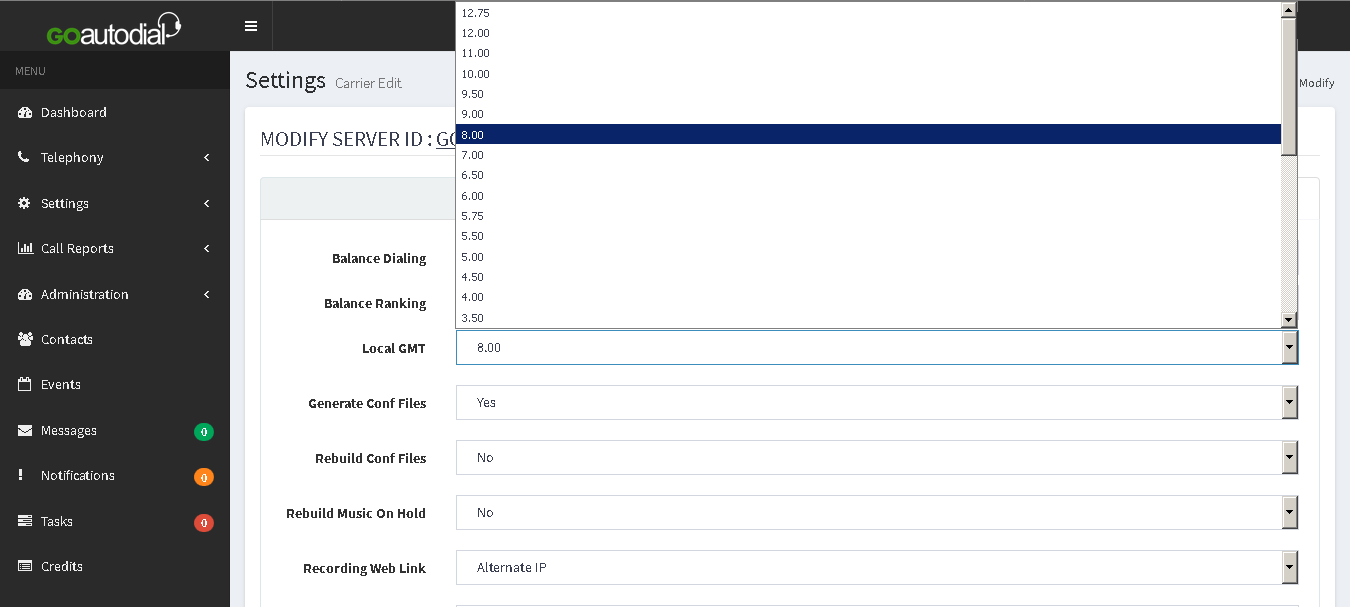 ¶
¶
3. Now ssh login to your server and enter the command below.¶
#cd /etc/ #ln -sf /usr/share/zoneinfo/Asia/Manila localtime (depending on timezone you selected)
4. Reboot the server¶
Go to top
