HOWTO Create Areacode CID¶
1. Go to Telephony > Campaigns > click Areacode CID tab.
2. click the "+" button on the lower right corner. click Create Areacode.
3. Fill up the wizard. which area code and caller id you want to assign.
Sample:
Areacode A = 956 - AC-CID .......551
Areacode B = 995 - AC-CID .......674
Campaign Default CID - ......678
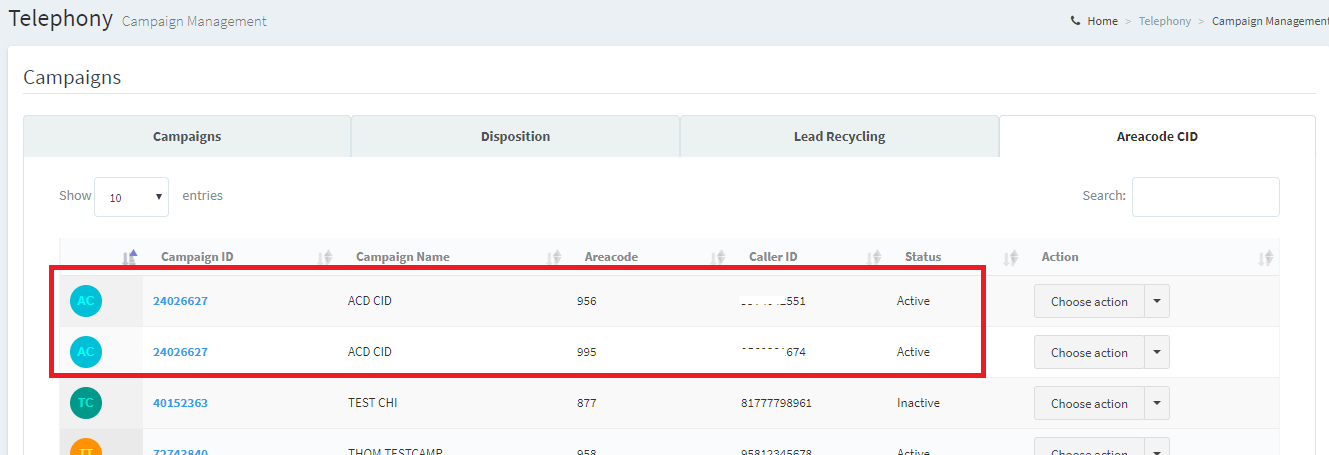
4. Once its created go to the campaign and enable it.
Takenote
NO = Will use the default Caller ID of the Campaign.
YES = this option allows you to use the security_phrase field in the list table as the CallerID to send out when placing for each specific lead. If this field has no CID in it then the Campaign CallerID defined above will be used instead.
AREACODE = Go to Areacode-CID tab and define multiple callerids to be used per areacode
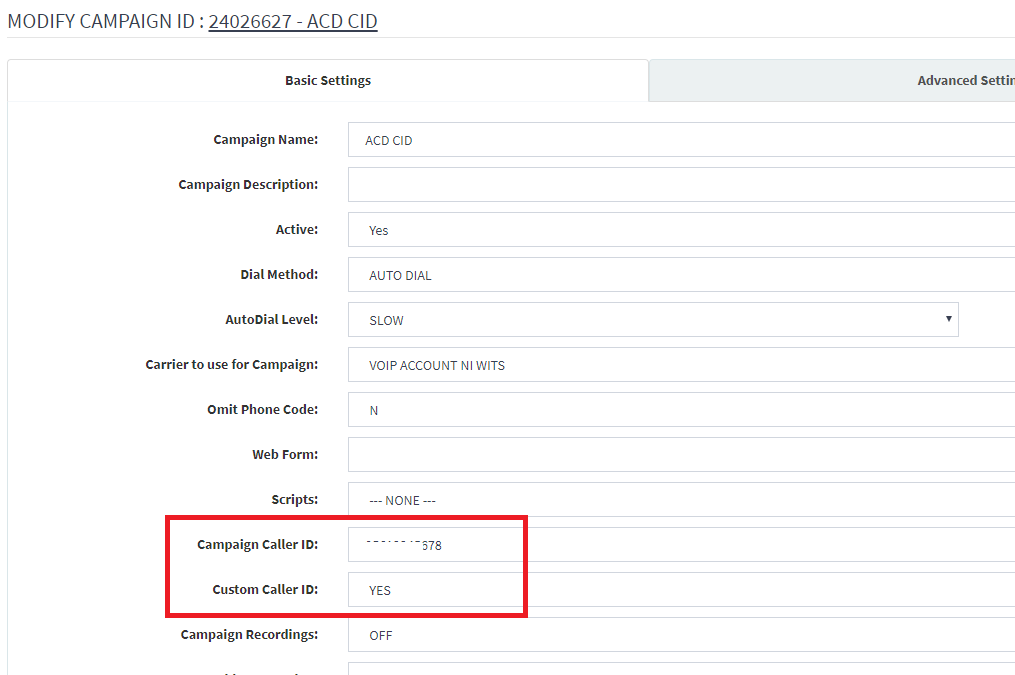
TEST CALL.
AREA CODE A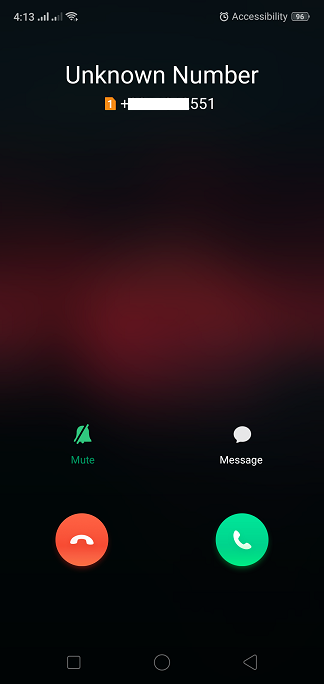
AREA CODE B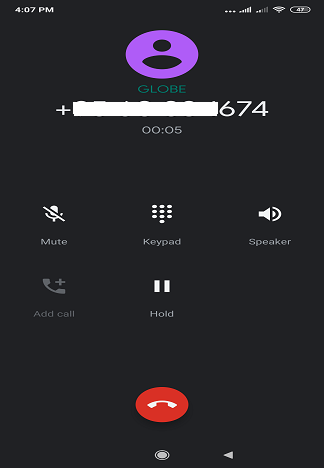
Disabled Areacode CID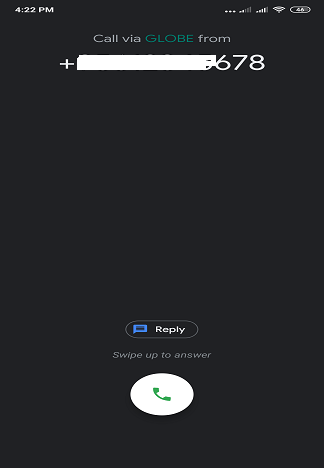
Go to top
