HOWTO Set List Order¶
1. Login to your portal as an administrator and Select TELEPHONY>CAMPAIGNS>ADVANCE SETTINGS.
2. Set your List Order based on your requirements
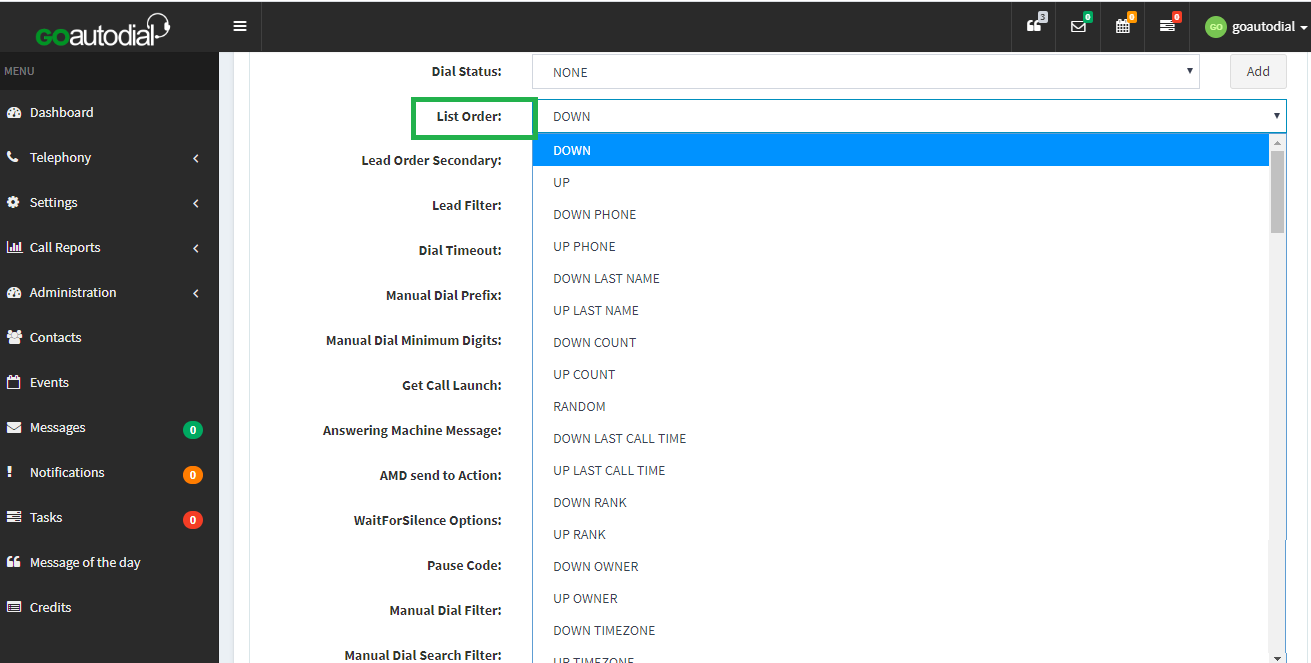
List Order -This menu is where you select how the leads that match the statuses selected above will be put in the lead hopper:
- DOWN: select the first leads loaded into the list table
- UP: select the last leads loaded into the list table
- UP PHONE: select the highest phone number and works its way down
- DOWN PHONE: select the lowest phone number and works its way up
- UP LAST NAME: starts with last names starting with Z and works its way down
- DOWN LAST NAME: starts with last names starting with A and works its way up
- UP COUNT: starts with most called leads and works its way down
- DOWN COUNT: starts with least called leads and works its way up
- DOWN COUNT 2nd NEW: starts with least called leads and works its way up inserting a NEW lead in every other lead - Must NOT have NEW selected in the dial statuses
- DOWN COUNT 3nd NEW: starts with least called leads and works its way up inserting a NEW lead in every third lead - Must NOT have NEW selected in the dial statuses
- DOWN COUNT 4th NEW: starts with least called leads and works its way up inserting a NEW lead in every forth lead - Must NOT have NEW selected in the dial statuses
- RANDOM: Randomly grabs lead within the statuses and lists defined
- UP LAST CALL TIME: Sorts by the newest local call time for the leads
- DOWN LAST CALL TIME: Sorts by the oldest local call time for the leads
- UP RANK: Starts with the highest rank and works its way down
- DOWN RANK: Starts with the lowest rank and works its way up
- UP OWNER: Starts with owners beginning with Z and works its way down
- DOWN OWNER: Starts with owners beginning with A and works its way up
- UP TIMEZONE: Starts with Eastern timezones and works West
- DOWN TIMEZONE: Starts with Western timezones and works East
3. Set Force Reset of Hopper = YES and click UPDATE button to apply the changes immediately.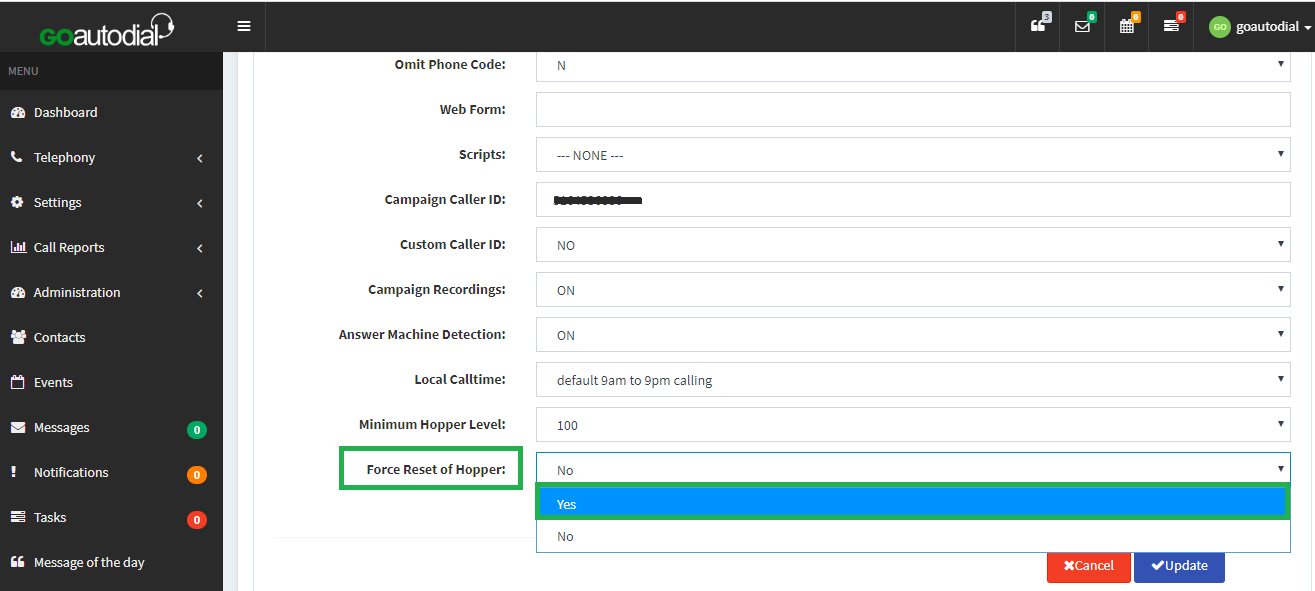
Go to top
