HowTo Listen or Barge
1. Log in your admin account. and click DASHBOARD > AGENT on CALL > click the Agent ID.
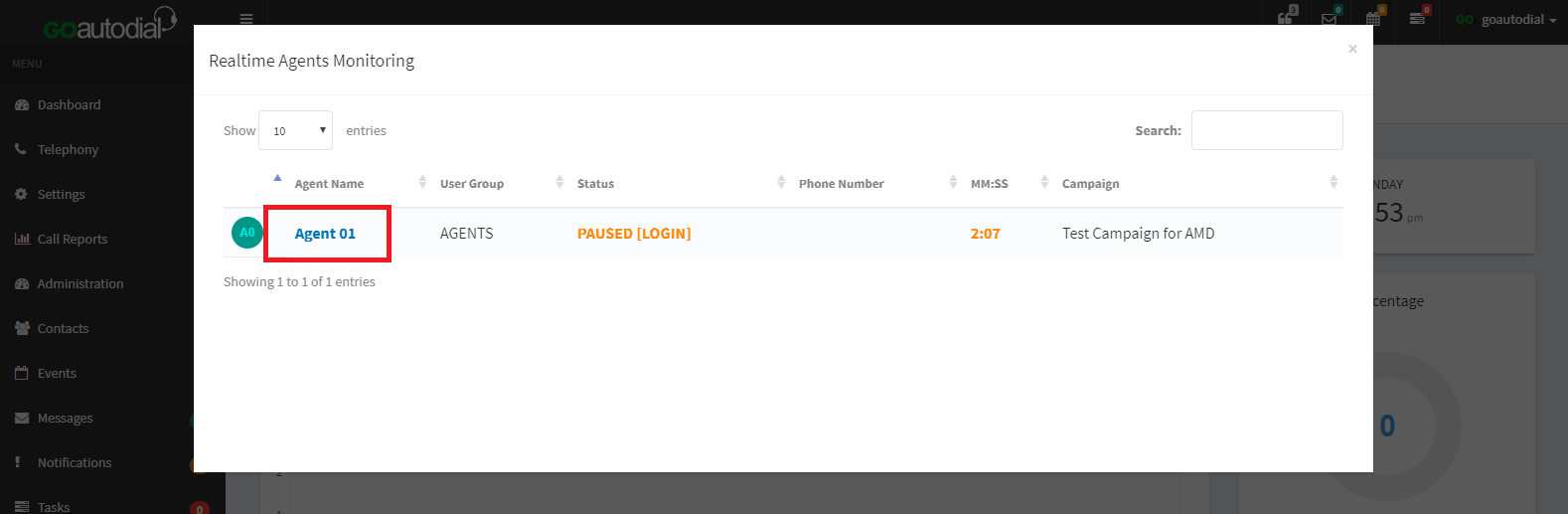
2. You may choose either BARGE / LISTEN
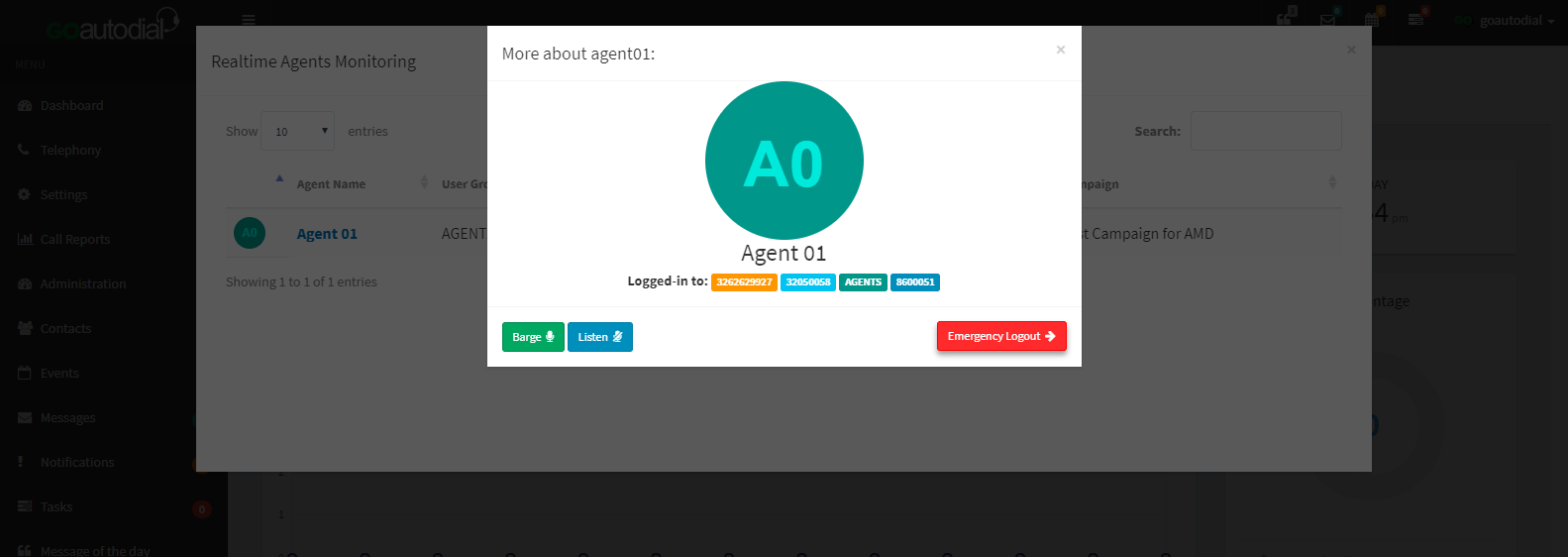
3. Once you choose either BARGE / LISTEN a timer will pop up indicating that you are currently on a BARGE / LISTEN.
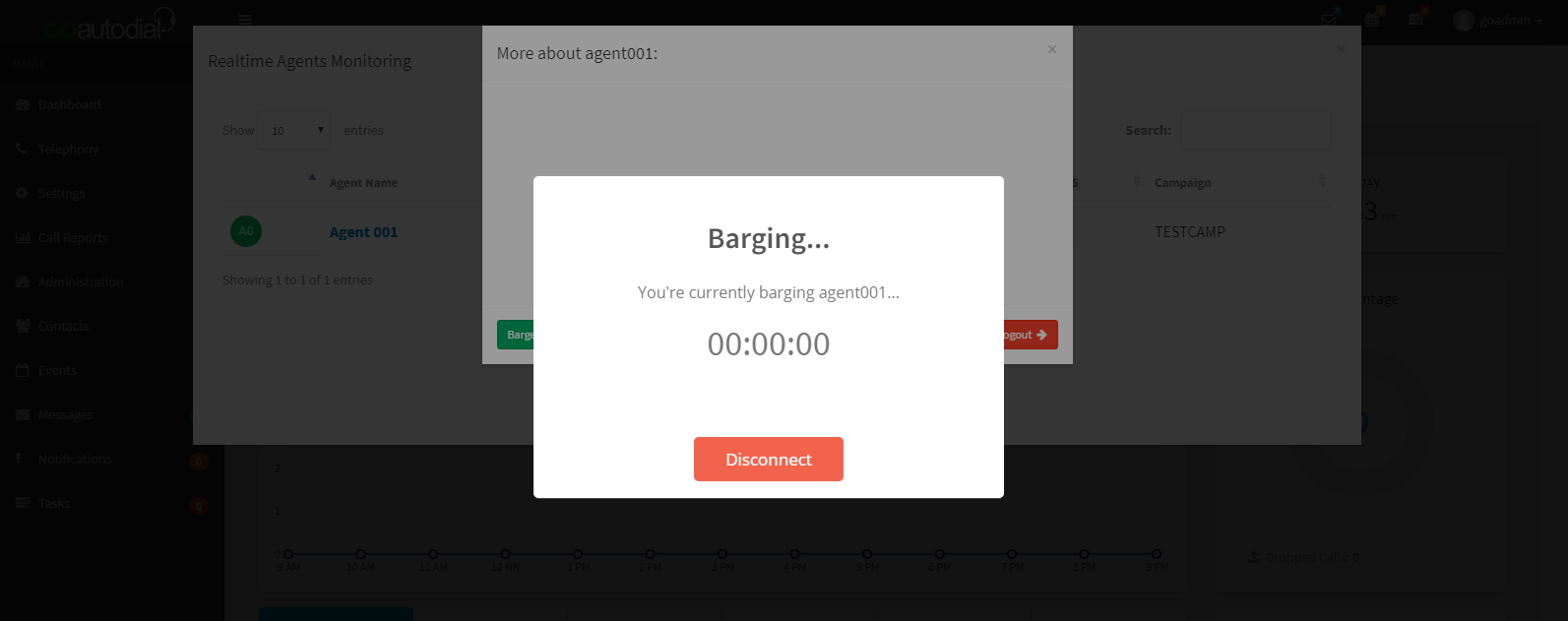
4. Click Disconnect once its done.
Go to top
