Howto Download Recordings¶
1. Navigate to Call Reports and select Call Recordings.
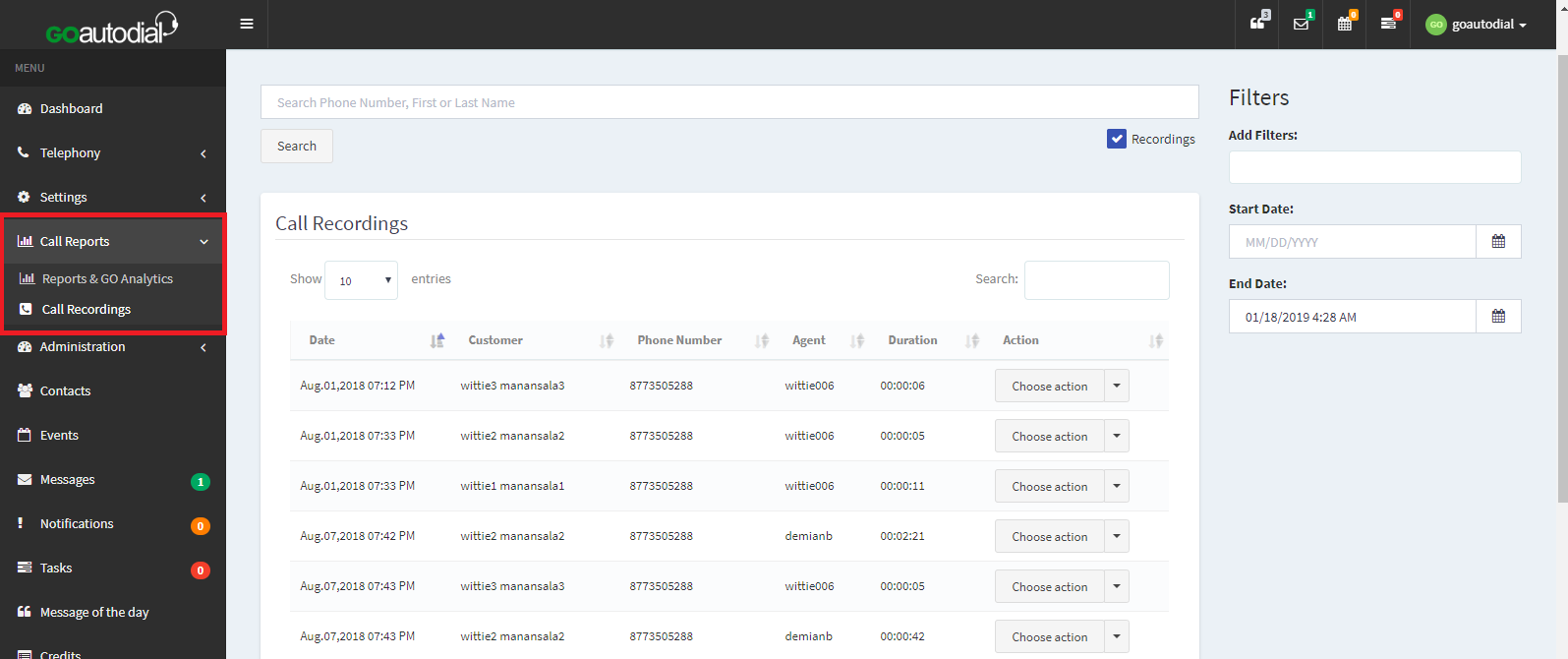
2. Input the desired Phone number on the search box. you may also filter it by adjusting the date frame and which agent recordings you want to download or check.
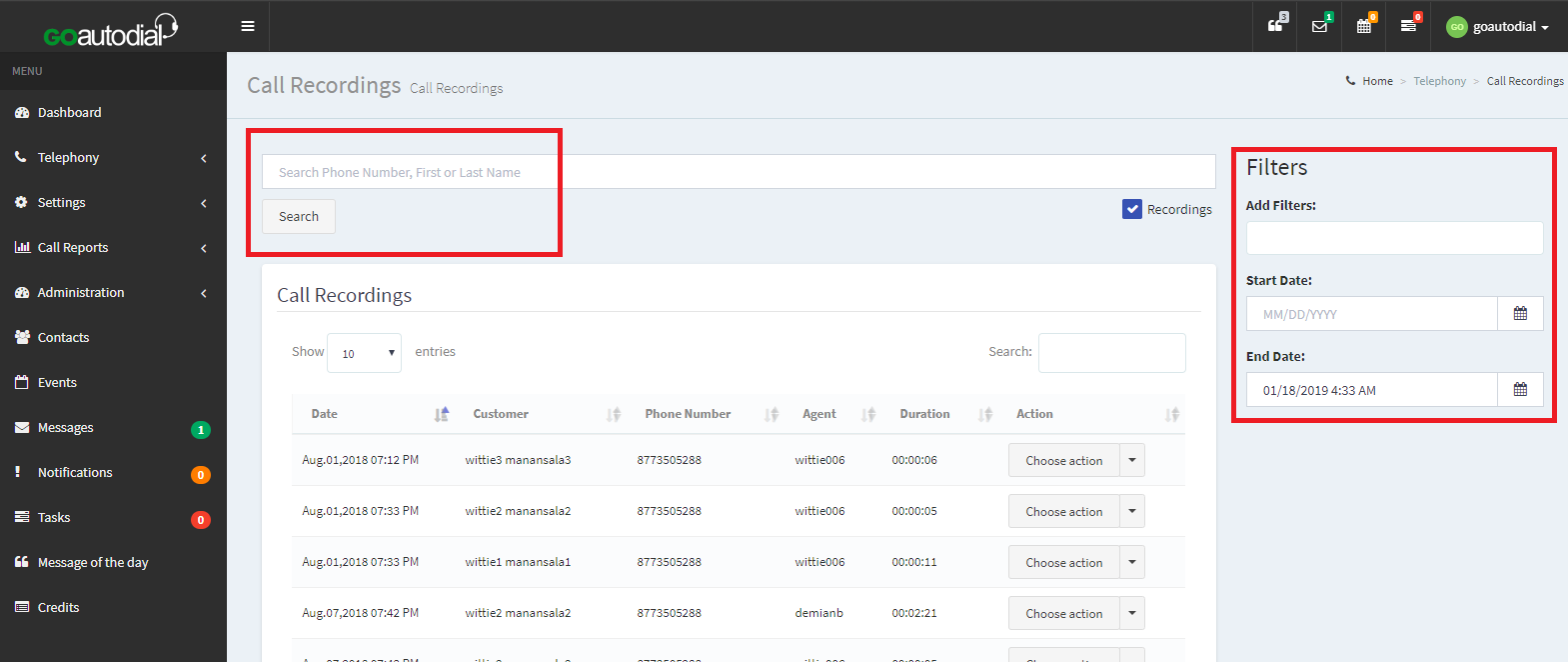
3. After the phone number shown click the Choose Action drop option, Then click the Download Call Recordings you can also play the recoding file by clicking Play Call Recording.
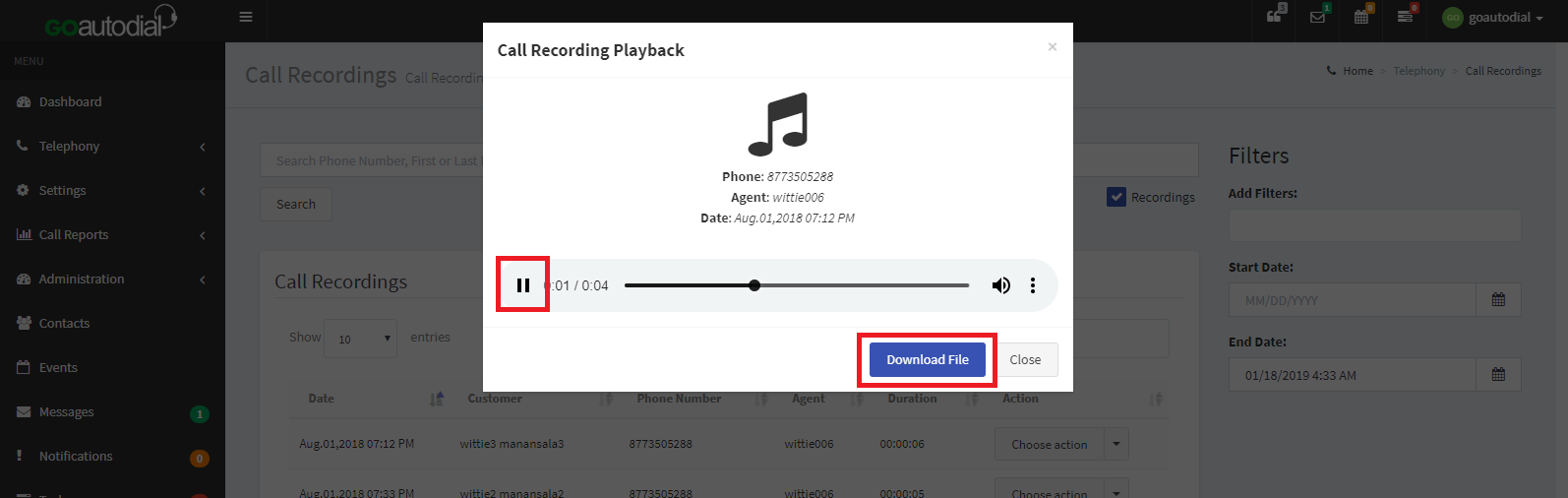
Go to top
