Howto Force Logout an Agent¶
1. You can force log-out an agent on the dashboard. just click the "Agents On Call" then click the Agent ID.
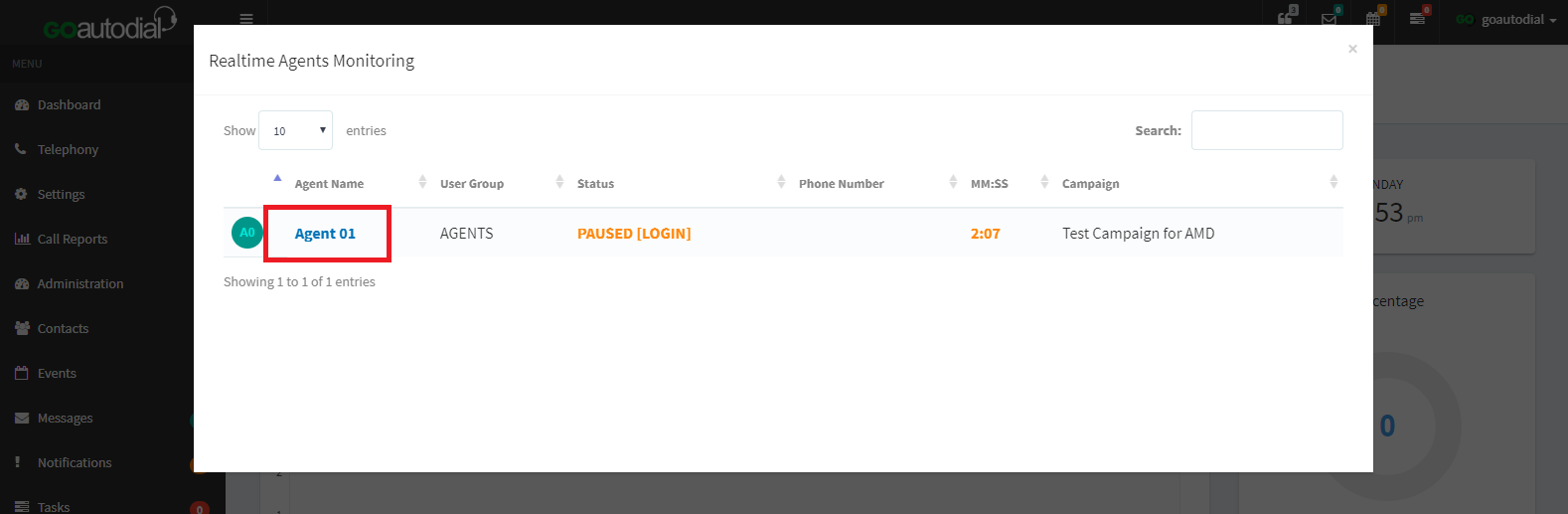
2. Click the EMERGENCY LOGOUT on the pop-up screen then click proceed to finish.
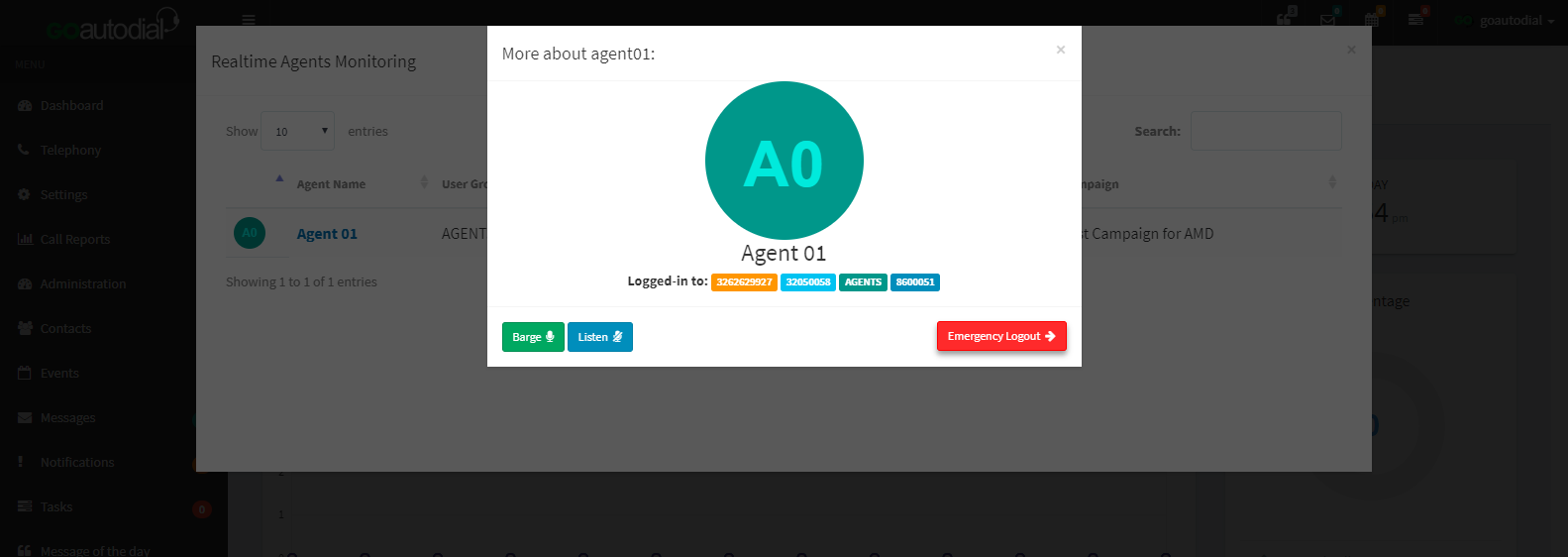
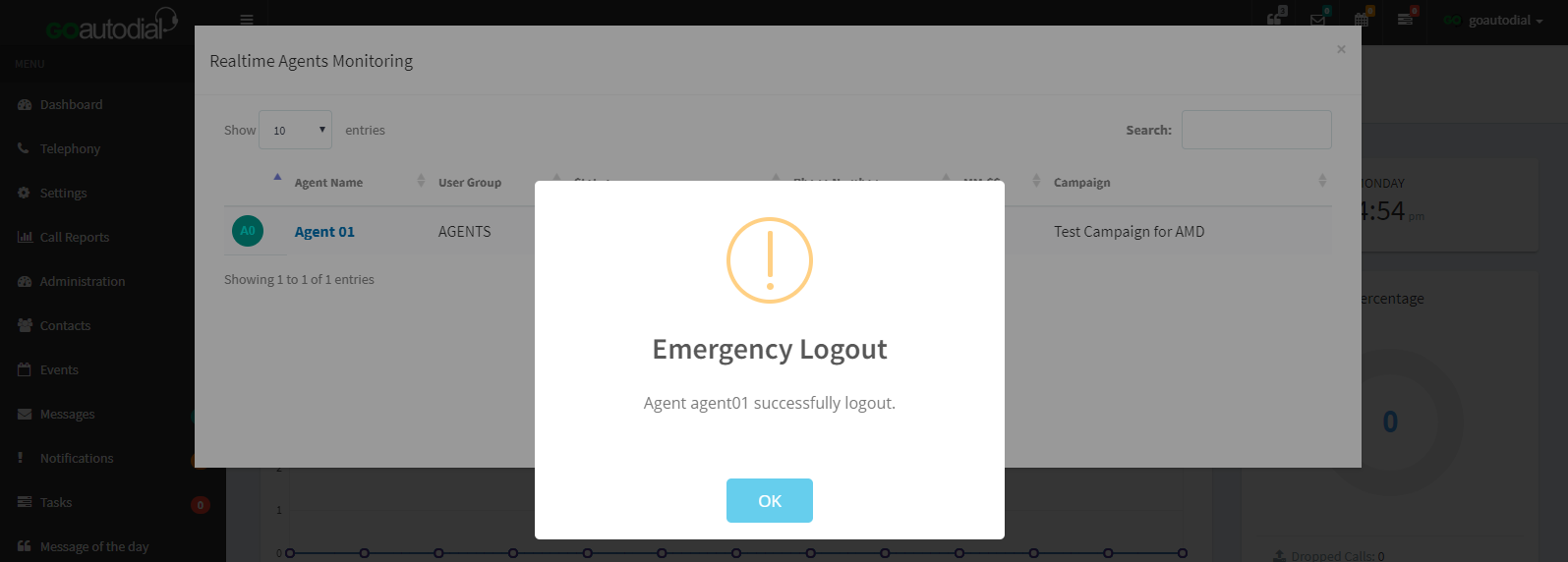
3. You can also force log-out them by clicking on the MENU > TELEPHONY > USERS.
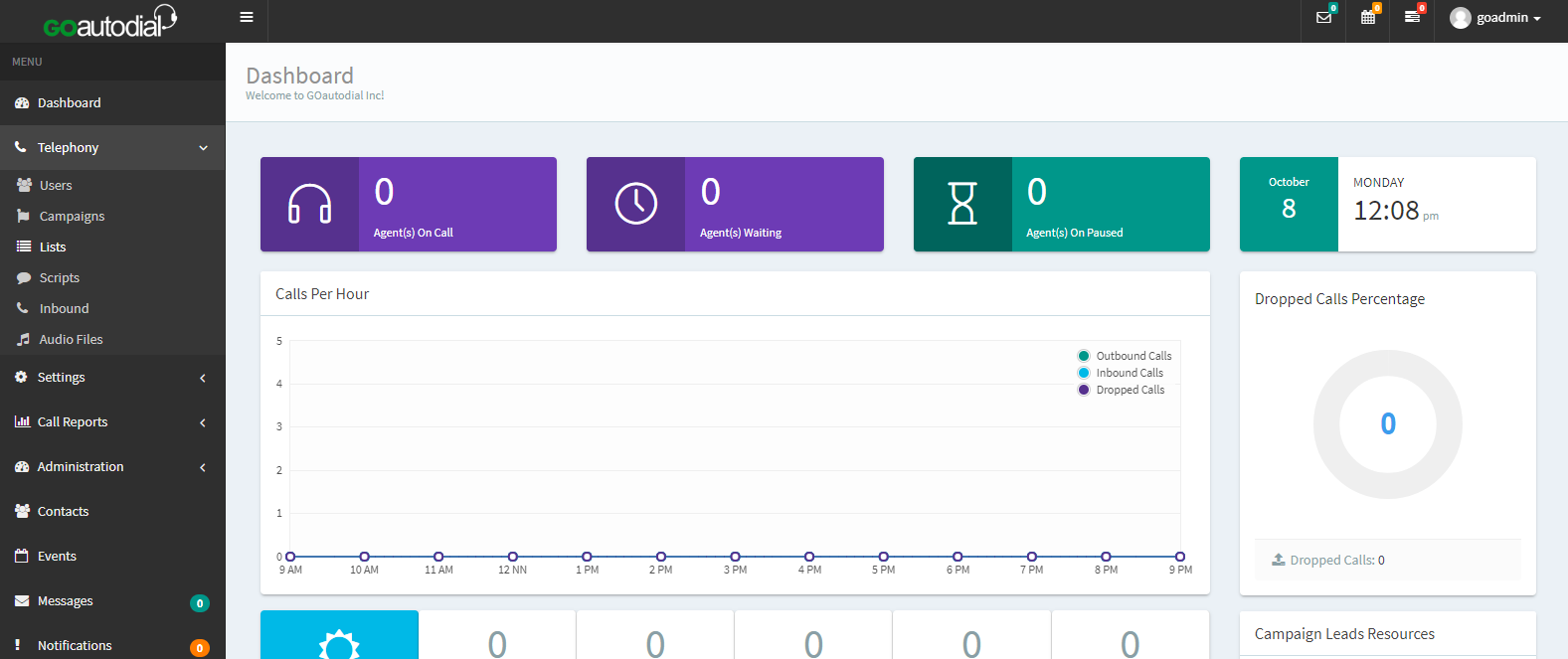
4. Click CHOOSE ACTION and on the drop down selection click EMERGENCY LOGOUT then proceed to finish.
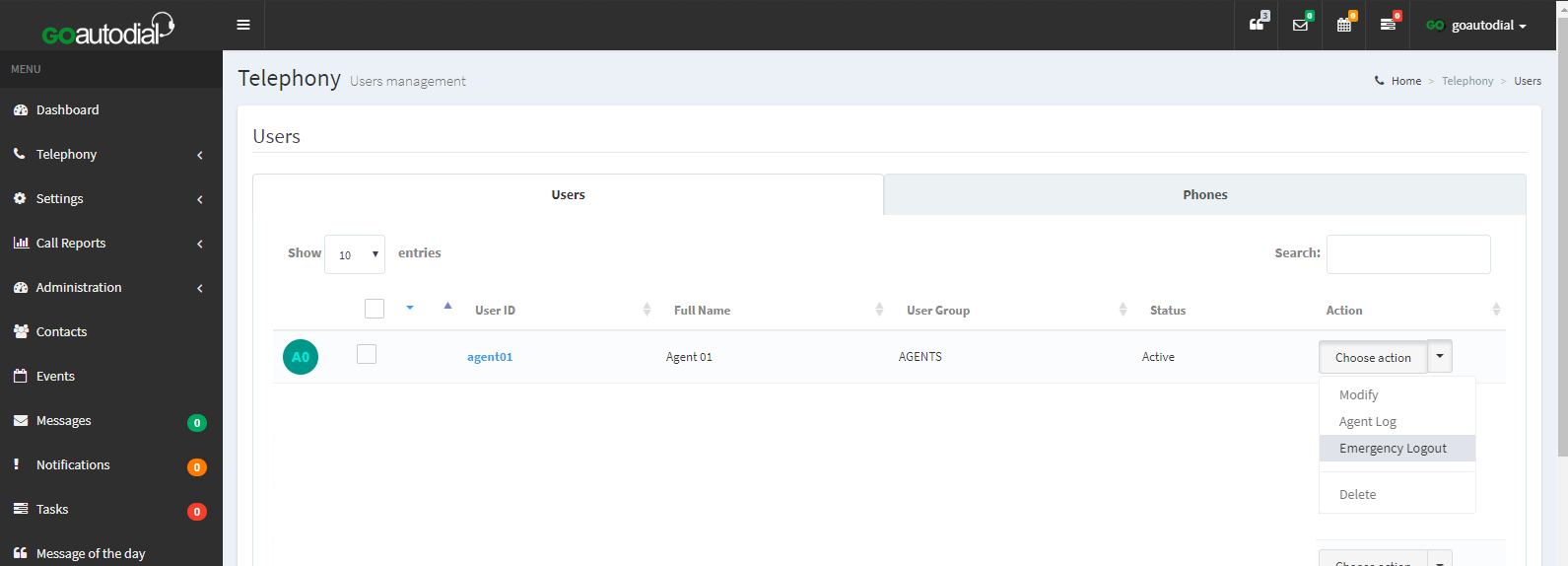
Go to top
