Forums » GOautodial ISO installer »
 GOautodial 4 (Pre-Release 20180929-0618) ISO Now Available!
GOautodial 4 (Pre-Release 20180929-0618) ISO Now Available!
Added by Demian Biscocho over 6 years ago
This is the initial GOautodial v4 ISO installer release. Featuring AppKonference (a high-performance Asterisk conferencing module replacing app_meetme) and webRTC. No more timer and DAHDI hardware dependencies. No more softphones and hardphones. Everything via your web browser.
Featuring:
GOautodial v4 web application and APIs
AppKonference 2.7
Asterisk 13.17
Vicidial 2.14b0.5
PHP 7.0
MariaDB 10.1.36
Kamailio 5.0.7
GOautodial v4 does not require a timing source to be available anymore. Lack of timing can be a pain when DAHDI hardware is not present. Specially when running in virtualized environment (Amazon AWS, Google cloud, MS Azure and etc) that doesn't support timing cards.
ISO installer screenshots:
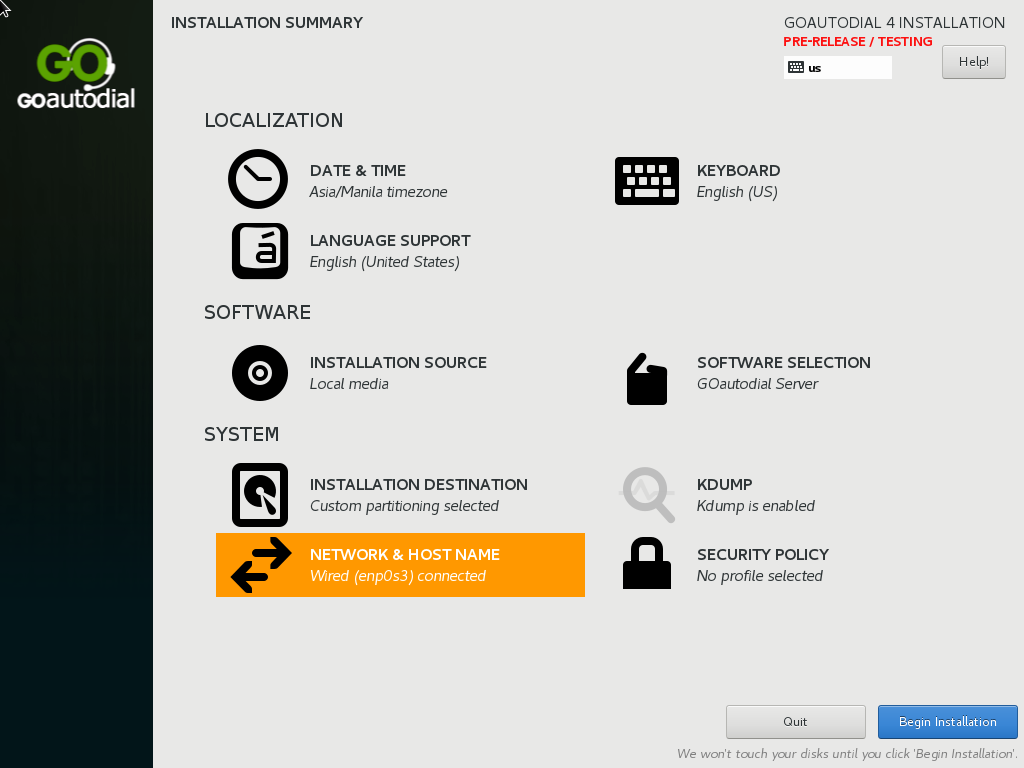
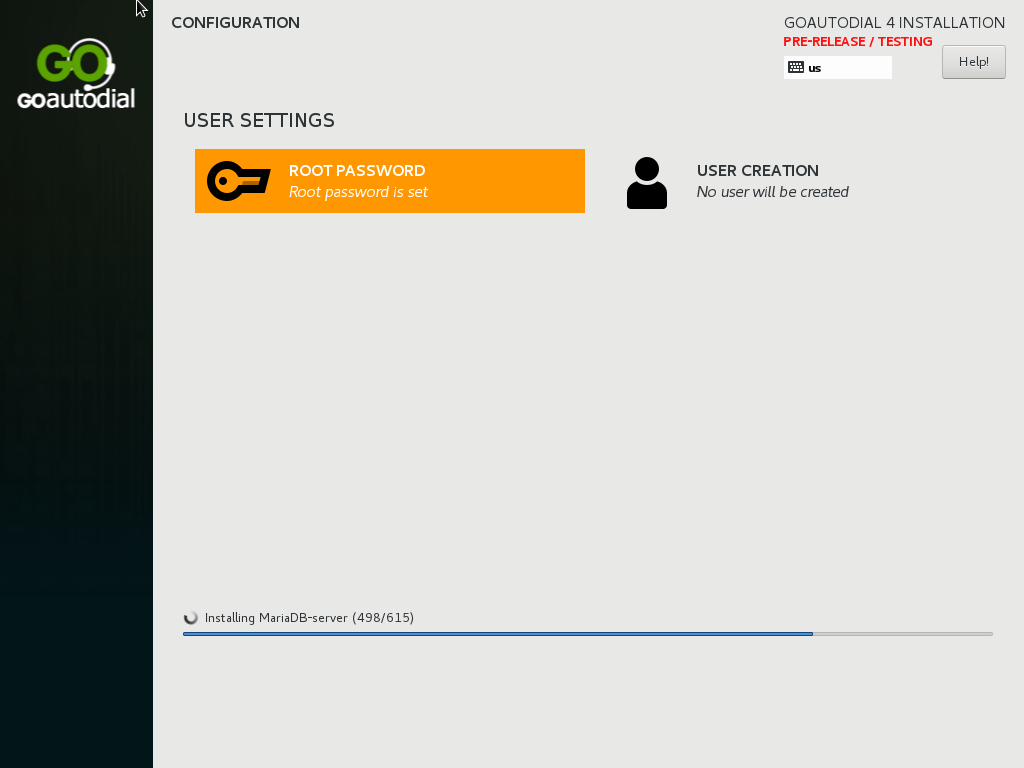
Download:
GOautodial-4-x86_64-Pre-Release-20180929-0618.iso
GOautodial-4-x86_64-Pre-Release-20180929-0618.iso.sha256
Post any installation issues you might have here in this forum section.
Replies (92)
 RE: GOautodial 4 (Pre-Release 20180929-0618) ISO Now Available!
-
Added by Demian Biscocho over 6 years ago
RE: GOautodial 4 (Pre-Release 20180929-0618) ISO Now Available!
-
Added by Demian Biscocho over 6 years ago
Tiesto vira wrote:
Hello
i try to install goautodil on my vps, but i have this error:the following problem occurred on line 12 of kickstart file disk "sda" given in ignoredisk command does not exist
see screenshot!!
You might need to configure the harddrives in your VPS to use SCSI/SATA/IDE controllers.
 RE: GOautodial 4 (Pre-Release 20180929-0618) ISO Now Available!
-
Added by Demian Biscocho over 6 years ago
RE: GOautodial 4 (Pre-Release 20180929-0618) ISO Now Available!
-
Added by Demian Biscocho over 6 years ago
Christian Idarraga wrote:
Demian Biscocho wrote:
This is the initial GOautodial v4 ISO installer release. Featuring AppKonference (a high-performance Asterisk conferencing module replacing app_meetme) and webRTC. No more timer and DAHDI hardware dependencies. No more softphones and hardphones. Everything via your web browser.
Featuring:
GOautodial v4 web application and APIs
AppKonference 2.7
Asterisk 13.17
Vicidial 2.14b0.5
PHP 7.0
MariaDB 10.1.36
Kamailio 5.0.7GOautodial v4 does not require a timing source to be available anymore. Lack of timing can be a pain when DAHDI hardware is not present. Specially when running in virtualized environment (Amazon AWS, Google cloud, MS Azure and etc) that doesn't support timing cards.
ISO installer screenshots:
Download:
GOautodial-4-x86_64-Pre-Release-20180929-0618.iso
GOautodial-4-x86_64-Pre-Release-20180929-0618.iso.sha256Post any installation issues you might have here in this forum section.
Hi guys.
One question, how can I activate the live chat, the Goautodial v4 system?
thank you I hope your help
We don't have the live chat integrated yet. We're still finishing the telephony/dialer module.
 RE: GOautodial 4 (Pre-Release 20180929-0618) ISO Now Available!
-
Added by Christian Idarraga over 6 years ago
RE: GOautodial 4 (Pre-Release 20180929-0618) ISO Now Available!
-
Added by Christian Idarraga over 6 years ago
Demian Biscocho wrote:
Christian Idarraga wrote:
Demian Biscocho wrote:
This is the initial GOautodial v4 ISO installer release. Featuring AppKonference (a high-performance Asterisk conferencing module replacing app_meetme) and webRTC. No more timer and DAHDI hardware dependencies. No more softphones and hardphones. Everything via your web browser.
Featuring:
GOautodial v4 web application and APIs
AppKonference 2.7
Asterisk 13.17
Vicidial 2.14b0.5
PHP 7.0
MariaDB 10.1.36
Kamailio 5.0.7GOautodial v4 does not require a timing source to be available anymore. Lack of timing can be a pain when DAHDI hardware is not present. Specially when running in virtualized environment (Amazon AWS, Google cloud, MS Azure and etc) that doesn't support timing cards.
ISO installer screenshots:
Download:
GOautodial-4-x86_64-Pre-Release-20180929-0618.iso
GOautodial-4-x86_64-Pre-Release-20180929-0618.iso.sha256Post any installation issues you might have here in this forum section.
Hi guys.
One question, how can I activate the live chat, the Goautodial v4 system?
thank you I hope your help
We don't have the live chat integrated yet. We're still finishing the telephony/dialer module.
Thank you
 RE: GOautodial 4 (Pre-Release 20180929-0618) ISO Now Available!
-
Added by julien rem over 6 years ago
RE: GOautodial 4 (Pre-Release 20180929-0618) ISO Now Available!
-
Added by julien rem over 6 years ago
Demian Biscocho wrote:
Tiesto vira wrote:
Hello
i try to install goautodil on my vps, but i have this error:the following problem occurred on line 12 of kickstart file disk "sda" given in ignoredisk command does not exist
see screenshot!!
You might need to configure the harddrives in your VPS to use SCSI/SATA/IDE controllers.
Hello, I'm also trying to install the iso using the server from "Vultr" and I have this same error, here is the answer from Vultr Support :
Our VPS instances use the VirtIO virtualisation system to provide emulated devices -- if the operating system you're using includes drivers for VirtIO (most Linux-based systems include this by default), you shouldn't have any issues running it.
Any advice ? :)
Thank you
 RE: GOautodial 4 (Pre-Release 20180929-0618) ISO Now Available!
-
Added by Abhijit Roy over 6 years ago
RE: GOautodial 4 (Pre-Release 20180929-0618) ISO Now Available!
-
Added by Abhijit Roy over 6 years ago
Hello,
I am trying to install this version however I am getting blank screen. Like to know what can be the reason and how can one resolve this problem.
Thanks in advance.
 RE: GOautodial 4 (Pre-Release 20180929-0618) ISO Now Available!
-
Added by Wittie Manansala over 6 years ago
RE: GOautodial 4 (Pre-Release 20180929-0618) ISO Now Available!
-
Added by Wittie Manansala over 6 years ago
Hi,
From this steps https://goautodial.org/projects/goautodialce/wiki/Goautodial_Getting_Started_Guidev4 from step your having issue?
Thanks
 RE: GOautodial 4 (Pre-Release 20180929-0618) ISO Now Available!
-
Added by alex ciampi over 6 years ago
RE: GOautodial 4 (Pre-Release 20180929-0618) ISO Now Available!
-
Added by alex ciampi over 6 years ago
Hi,during the dialer login I receive the attached error "REGISTRATION FAILED-AUTHENTICATION ERROR PLEASE CONTACT YOUR ADMINISTRATOR"
 RE: GOautodial 4 (Pre-Release 20180929-0618) ISO Now Available!
-
Added by Wittie Manansala over 6 years ago
RE: GOautodial 4 (Pre-Release 20180929-0618) ISO Now Available!
-
Added by Wittie Manansala over 6 years ago
Hi,
Please try the following:
1. Re-enter or change agent001 password
2. run below command:
service kamailio restart
Thanks
 RE: GOautodial 4 (Pre-Release 20180929-0618) ISO Now Available!
-
Added by Eric Akmal over 6 years ago
RE: GOautodial 4 (Pre-Release 20180929-0618) ISO Now Available!
-
Added by Eric Akmal over 6 years ago
Miguel Rodriguez wrote:
Hi i have a this problem: I can login, create users, campaigns, carriers, but when i try to Login to the Dialer nothing happens, just remain the message "Login in to your phone. Please wait." Ill apreciate if anyone can helpme solving this. Thanks in advance
I have similar issue with you, stuck at "Login in to your phone. Please wait."
 RE: GOautodial 4 (Pre-Release 20180929-0618) ISO Now Available!
-
Added by Eric Akmal over 6 years ago
RE: GOautodial 4 (Pre-Release 20180929-0618) ISO Now Available!
-
Added by Eric Akmal over 6 years ago
Eric Akmal wrote:
Miguel Rodriguez wrote:
Hi i have a this problem: I can login, create users, campaigns, carriers, but when i try to Login to the Dialer nothing happens, just remain the message "Login in to your phone. Please wait." Ill apreciate if anyone can helpme solving this. Thanks in advance
I have similar issue with you, stuck at "Login in to your phone. Please wait."
Jan 30 11:24:08 192.168.10.7 /usr/sbin/kamailio3219: ERROR: tls [tls_util.h:42]: tls_err_ret(): TLS read:error:14094412:SSL routines:ssl3_read_bytes:sslv3 alert bad certificate
Jan 30 11:24:08 192.168.10.7 /usr/sbin/kamailio3219: ERROR: <core> [core/tcp_read.c:1352]: tcp_read_req(): ERROR: tcp_read_req: error reading - c: 0x7ffbd38b2c08 r: 0x7ffbd38b2c88
Jan 30 11:24:22 192.168.10.7 /usr/sbin/kamailio3220: ERROR: tls [tls_util.h:42]: tls_err_ret(): TLS read:error:14094412:SSL routines:ssl3_read_bytes:sslv3 alert bad certificate
Jan 30 11:24:22 192.168.10.7 /usr/sbin/kamailio3220: ERROR: <core> [core/tcp_read.c:1352]: tcp_read_req(): ERROR: tcp_read_req: error reading - c: 0x7ffbd38b2c08 r: 0x7ffbd38b2c88
any help?
 RE: GOautodial 4 (Pre-Release 20180929-0618) ISO Now Available!
-
Added by Demian Biscocho over 6 years ago
RE: GOautodial 4 (Pre-Release 20180929-0618) ISO Now Available!
-
Added by Demian Biscocho over 6 years ago
Have you followed the GOautodial v4 Getting Started Guide? Can you post the changes you made to your system?
 RE: GOautodial 4 (Pre-Release 20180929-0618) ISO Now Available!
-
Added by Eric Akmal over 6 years ago
RE: GOautodial 4 (Pre-Release 20180929-0618) ISO Now Available!
-
Added by Eric Akmal over 6 years ago
Demian Biscocho wrote:
Have you followed the GOautodial v4 Getting Started Guide? Can you post the changes you made to your system?
I have followed that procedure, only changed the domain to localhost during OS installation.
 RE: GOautodial 4 (Pre-Release 20180929-0618) ISO Now Available!
-
Added by Jorge Duraes over 6 years ago
RE: GOautodial 4 (Pre-Release 20180929-0618) ISO Now Available!
-
Added by Jorge Duraes over 6 years ago
Hi,
Someone could help me, i tried several times to get it running, making installation from ISO and from Scratch.
I´ve 2 problems, first is that after instalation and IP configuration i´m unable to log agents on Dialer it keep on logging screen, if i check browser console it shows that was unable to make a connection on wss://IP:4443
I´ve checked that kamailio and rtpengine are running, but on asterisk i cant see extension numbers, just kamailio that shows as connected.
2 - problem is about SSL, everytime that i tried to install Let´s Encrypt certificates, browser shows that certificates are good, but i´m unable to login on Administration or Dialer accounts.
Thanks
 RE: GOautodial 4 (Pre-Release 20180929-0618) ISO Now Available!
-
Added by Wittie Manansala about 6 years ago
RE: GOautodial 4 (Pre-Release 20180929-0618) ISO Now Available!
-
Added by Wittie Manansala about 6 years ago
Hi,
Hope below forum may help.
https://goautodial.org/boards/3/topics/15163?r=15317#message-15317
Thanks
 RE: GOautodial 4 (Pre-Release 20180929-0618) ISO Now Available!
-
Added by Hatem Sabrey about 6 years ago
RE: GOautodial 4 (Pre-Release 20180929-0618) ISO Now Available!
-
Added by Hatem Sabrey about 6 years ago
hi
after installation the portal at IP appears but when entering the Admin credentials, i got the following message
"The server is temporarily unable to service your request due to maintenance downtime or capacity problems. Please try again later."
 RE: GOautodial 4 (Pre-Release 20180929-0618) ISO Now Available!
-
Added by Rafael Piza about 6 years ago
RE: GOautodial 4 (Pre-Release 20180929-0618) ISO Now Available!
-
Added by Rafael Piza about 6 years ago
Olá, estou tendo esse problema na instalação. Estou usando pendrive.
Quem puder ajudar eu agradeço.
Obrigado
 RE: GOautodial 4 (Pre-Release 20180929-0618) ISO Now Available!
-
Added by Mike Larry about 6 years ago
RE: GOautodial 4 (Pre-Release 20180929-0618) ISO Now Available!
-
Added by Mike Larry about 6 years ago
Demian Lizandro Biscocho wrote:
This is the initial GOautodial v4 ISO installer release. Featuring AppKonference (a high-performance Asterisk conferencing module replacing app_meetme) and webRTC. No more timer and DAHDI hardware dependencies. No more softphones and hardphones. Everything via your web browser.
Featuring:
GOautodial v4 web application and APIs
AppKonference 2.7
Asterisk 13.17
Vicidial 2.14b0.5
PHP 7.0
MariaDB 10.1.36
Kamailio 5.0.7GOautodial v4 does not require a timing source to be available anymore. Lack of timing can be a pain when DAHDI hardware is not present. Specially when running in virtualized environment (Amazon AWS, Google cloud, MS Azure and etc) that doesn't support timing cards.
ISO installer screenshots:
Download:
GOautodial-4-x86_64-Pre-Release-20180929-0618.iso
GOautodial-4-x86_64-Pre-Release-20180929-0618.iso.sha256Post any installation issues you might have here in this forum section.
Hello and I'm sorry for the newbie question.
My main question is this. I have download and installed GOautodial 4 on a virtualbox. I was able to log in using the chrome browser but I cant seem to do anything else. I log in as an agent and hit the log in to dialer but it doesn't connect to the softphone. I want to know if their is anything else I need. I'm using ringroost voip service. thanks
 RE: GOautodial 4 (Pre-Release 20180929-0618) ISO Now Available!
-
Added by Wittie Manansala about 6 years ago
RE: GOautodial 4 (Pre-Release 20180929-0618) ISO Now Available!
-
Added by Wittie Manansala about 6 years ago
Hi,
Try the following:
1. Update your server using below link:
https://goautodial.org/projects/goautodialce/wiki/HOWTO_Update_latest_version_via_Github
2. If error still exist please provide us asterisk CLI when logging-in for us to review.
Thanks
 RE: GOautodial 4 (Pre-Release 20180929-0618) ISO Now Available!
-
Added by Rohan Bhajekar almost 6 years ago
RE: GOautodial 4 (Pre-Release 20180929-0618) ISO Now Available!
-
Added by Rohan Bhajekar almost 6 years ago
Demian Lizandro Biscocho wrote:
Have you followed the GOautodial v4 Getting Started Guide? Can you post the changes you made to your system?
i have tried everything in https://goautodial.org/projects/goautodialce/wiki/Goautodial_Getting_Started_Guidev4 link but no matter what i do , i just cannot login to dialer. It seems that setup iso does not auto configure everything. I am running this on vps in an vmware hypervisor environment.
Please let me know ho can i fix this once an for all.
I have also tried manually adding IP's to this https://goautodial.org/boards/20/topics/14214
I have SIP environement for my dialer setting using username and password. So it so happens that my VPS public IP is different that SIP server ip. Dont know if this makes any difference
Please help as i am struggling with this for over 3 months now i cannot move my setup on to a VPS so stuck with desktops
 RE: GOautodial 4 (Pre-Release 20180929-0618) ISO Now Available!
-
Added by Steve Turner almost 6 years ago
RE: GOautodial 4 (Pre-Release 20180929-0618) ISO Now Available!
-
Added by Steve Turner almost 6 years ago
Rohan Bhajekar wrote:
Demian Lizandro Biscocho wrote:
Have you followed the GOautodial v4 Getting Started Guide? Can you post the changes you made to your system?
i have tried everything in https://goautodial.org/projects/goautodialce/wiki/Goautodial_Getting_Started_Guidev4 link but no matter what i do , i just cannot login to dialer. It seems that setup iso does not auto configure everything. I am running this on vps in an vmware hypervisor environment.
Please let me know ho can i fix this once an for all.
I have also tried manually adding IP's to this https://goautodial.org/boards/20/topics/14214I have SIP environement for my dialer setting using username and password. So it so happens that my VPS public IP is different that SIP server ip. Dont know if this makes any difference
Please help as i am struggling with this for over 3 months now i cannot move my setup on to a VPS so stuck with desktops
You have not described your exact problem, other than you cant login. Do you get the login screen? Are you trying to log into the same IP as your public ip? Are you using only an IP or do you have a FQDN? If you log into SSH console, can you ping to the outside world (ping google.com or try yum update and see if you have connectivity)? Does your VPS have 1 or 2 NICs (I dont understand when you say your SIP server IP is different from the VPS public IP)?
 RE: GOautodial 4 (Pre-Release 20180929-0618) ISO Now Available!
-
Added by Sunil Shrestha almost 6 years ago
RE: GOautodial 4 (Pre-Release 20180929-0618) ISO Now Available!
-
Added by Sunil Shrestha almost 6 years ago
I am successfully install GoAutodial v4 iso in vm. And then I created campaign, list and agent. In agent portal, after selecting login to dialer button, the campaign is not selected I mean the selected campaign is disabled or hung up and couldn't go further. Then I followed this [[https://goautodial.org/boards/20/topics/14214]] to solve the issue. Then following that link the issue gone and browser asked for microphone permission itself.
But then after selecting the campaign by agent the system throws an error saying Registration Failed Authentication Error - Please contact your administrator. And I am stuck here. Is there anyone to solve the issue and provide me complete guideline to overcome the issue and run the system smoothly. Beside, I am new by in goautodial
Further more, i used a softphone Xlite5 and it successfully connected to my goautodial server using phone login.
Screen shot is uploaded in this thread as well.
Thank you in advance.
| error-goautodial.PNG (57.1 KB) error-goautodial.PNG | error in chrome | ||
| erro-goautodial in firefox.PNG (102 KB) erro-goautodial in firefox.PNG | error in firefox |
 RE: GOautodial 4 (Pre-Release 20180929-0618) ISO Now Available!
-
Added by Steve Turner almost 6 years ago
RE: GOautodial 4 (Pre-Release 20180929-0618) ISO Now Available!
-
Added by Steve Turner almost 6 years ago
If you change the IP address and /or use a FQDN you need to reinstall the SSL certificate. Since you have the ISO installed on a VM, you can follow this guide for the changes that need to be made.
 RE: GOautodial 4 (Pre-Release 20180929-0618) ISO Now Available!
-
Added by Sunil Shrestha almost 6 years ago
RE: GOautodial 4 (Pre-Release 20180929-0618) ISO Now Available!
-
Added by Sunil Shrestha almost 6 years ago
I am not getting the idea of doing that from that steps [[https://goautodial.org/boards/3/topics/16487]]. I am having confusion more now, because i didn't do install any self signed ssl certification process. How can i do that? Please explain. I am not getting any of these steps. As i said the softphone is successfully login but while in agent login the the phone login to dialer is loading continuously and shows web socket connection error on browser console.
 RE: GOautodial 4 (Pre-Release 20180929-0618) ISO Now Available!
-
Added by luis marte over 5 years ago
RE: GOautodial 4 (Pre-Release 20180929-0618) ISO Now Available!
-
Added by luis marte over 5 years ago
Could you solve that?
 RE: GOautodial 4 (Pre-Release 20180929-0618) ISO Now Available!
-
Added by Demian Biscocho over 5 years ago
RE: GOautodial 4 (Pre-Release 20180929-0618) ISO Now Available!
-
Added by Demian Biscocho over 5 years ago
luis marte wrote:
Could you solve that?
Can you be more specific?

