 WebSocket connection to 'wss://*********:4443/' failed:
WebSocket connection to 'wss://*********:4443/' failed:
Added by Kirill Ragimov about 4 years ago
WebSocket connection to 'wss://*********:4443/' failed:
connect @ jssip-3.4.4.js:25187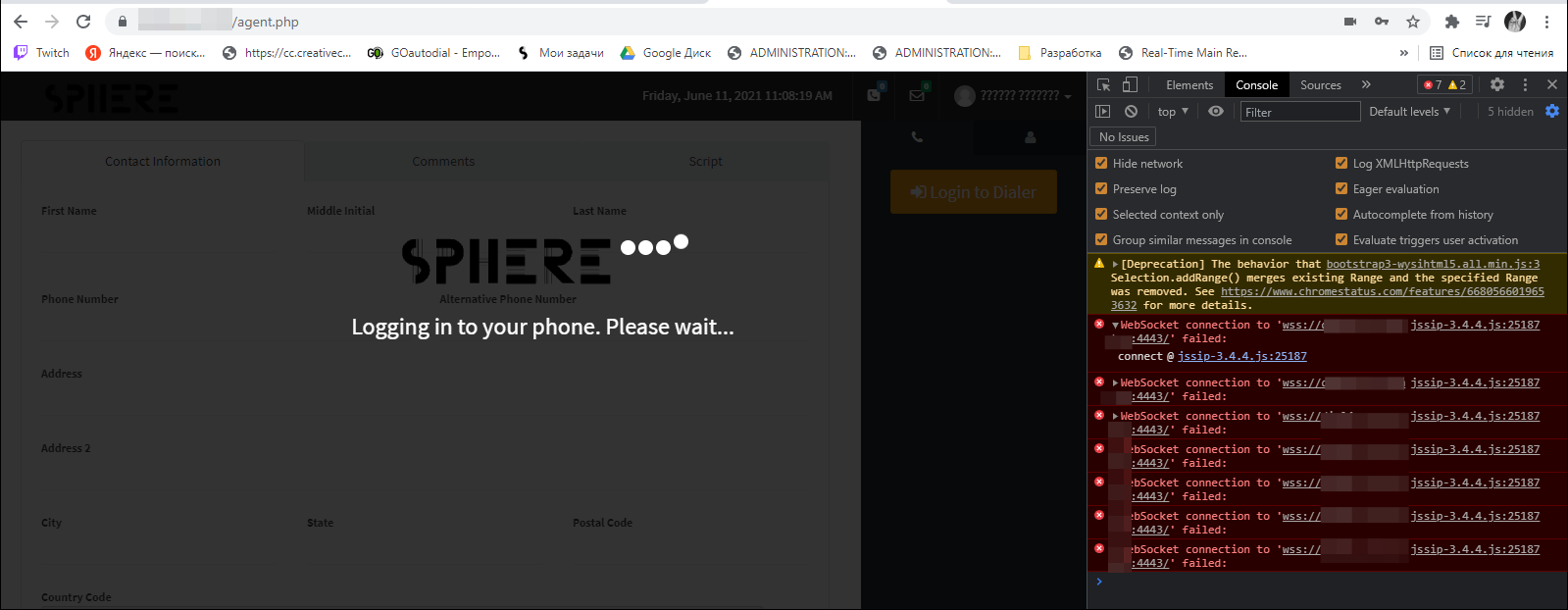
Good afternoon, I installed the latest version of GoAutodial 4 with ISO backup and applied all the latest updates, but I can't connect to the company in webrtc
Please tell me where the problem may be.
Replies (4)
 RE: WebSocket connection to 'wss://*********:4443/' failed:
-
Added by Kirill Ragimov about 4 years ago
RE: WebSocket connection to 'wss://*********:4443/' failed:
-
Added by Kirill Ragimov about 4 years ago
I'm sorry, I solved the problem, it was at the level of my PC
 RE: WebSocket connection to 'wss://*********:4443/' failed:
-
Added by Kelvin Primo over 3 years ago
RE: WebSocket connection to 'wss://*********:4443/' failed:
-
Added by Kelvin Primo over 3 years ago
Kirill Ragimov wrote in RE: WebSocket connection to 'wss://*********:4443/' failed::
I'm sorry, I solved the problem, it was at the level of my PC
Can you describe how you solve it?
 RE: WebSocket connection to 'wss://*********:4443/' failed:
-
Added by Ricardo Blanche Flores 6 months ago
RE: WebSocket connection to 'wss://*********:4443/' failed:
-
Added by Ricardo Blanche Flores 6 months ago
old topic, but I hope this helps someone else.
I was struggling whit this same issue, ins this was my solution.
it all lies in the config file of kamilio /etc/kamailio/kamailio.cfg, you need to configure you correct IP address or domain name in all the config files as instructed in the “Goautodial_Getting_Started_Guidev4”
nano /var/www/html/php/goCRMAPISettings.php
nano /etc/kamailio/kamailio.cfg
nano /etc/rtpengine/rtpengine.conf
but you must be careful to change the lines that link to vaglxc01.goautodial.com. This happened to me because I’m running my server in a local test environment.
==============================================
#!substdef "!MY_IP_ADDR!192.168.22.9!g"
#!substdef "!MY_DOMAIN!vaglxc01.goautodial.com!g" <<<<<< change or erase/comment this line
/* add local domain aliases */
alias="192.168.22.9"
alias="vaglxc01.goautodial.com" <<<<<< change or erase/comment this line
 RE: WebSocket connection to 'wss://*********:4443/' failed:
-
Added by Wittie Manansala 5 months ago
RE: WebSocket connection to 'wss://*********:4443/' failed:
-
Added by Wittie Manansala 5 months ago
Thanks for sharing