Bug #7861
closedManual Alt Dial
100%
Description
Hi sir Chris,
Manual Alt Dial is not working. Please see the screenshot.
1. When it is enabled on agent UI you will not be able to dispose a call properly. The disposition overlay will not show up. This has been tested in inbound and outbound.
2. If the primary number is blank it will not dial the alternate number and the phone number on the address 3. You will not be able to dispose a call properly. The disposition overlay will not show up.
3. If a phone number is invalid or it reached the dial time out you will not be able to dispose a call properly. The disposition overlay will not show up as well.
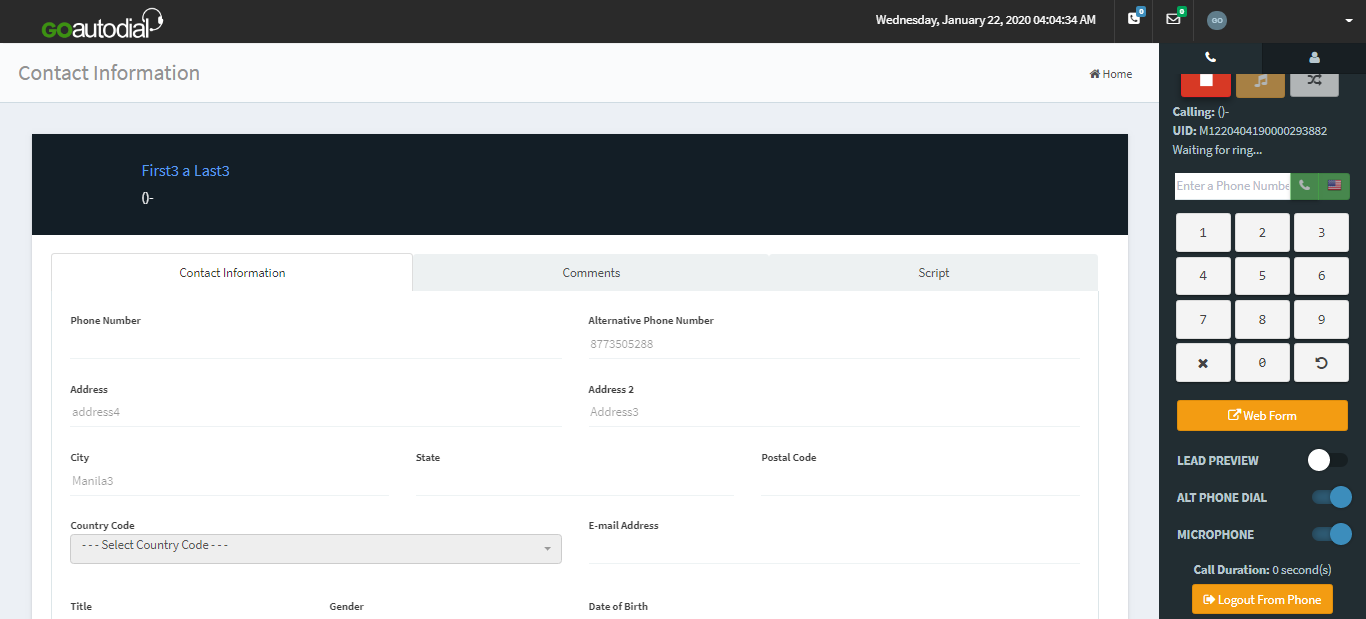
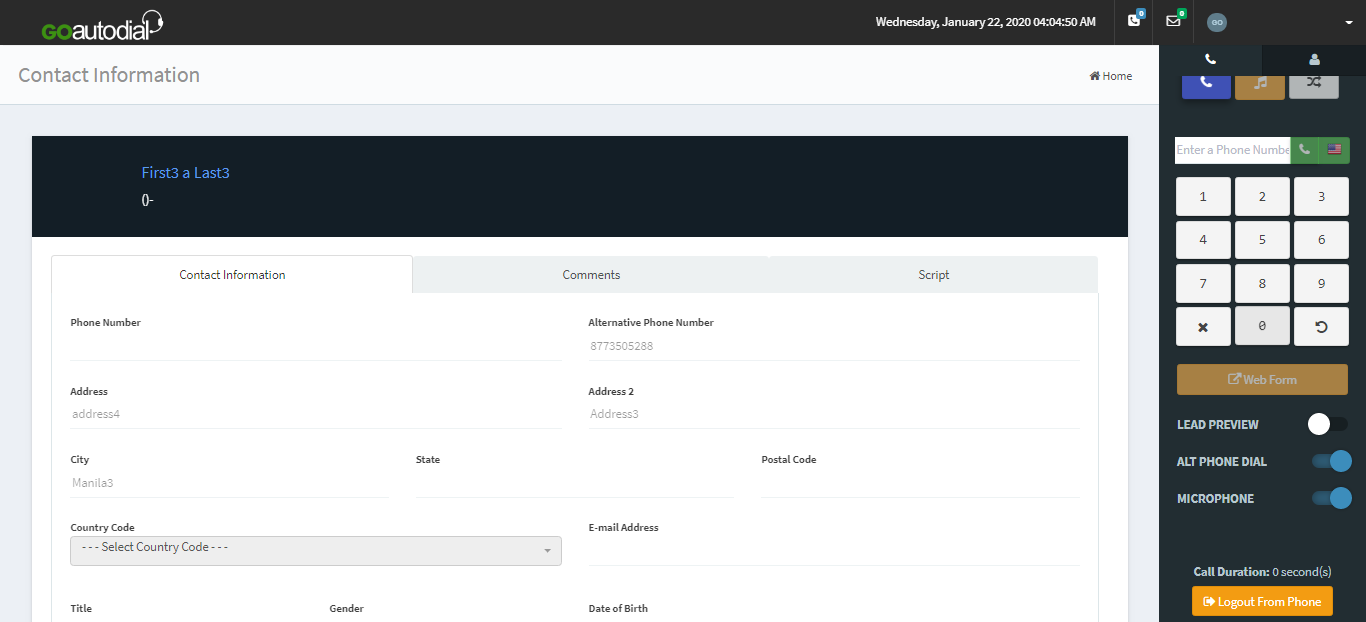
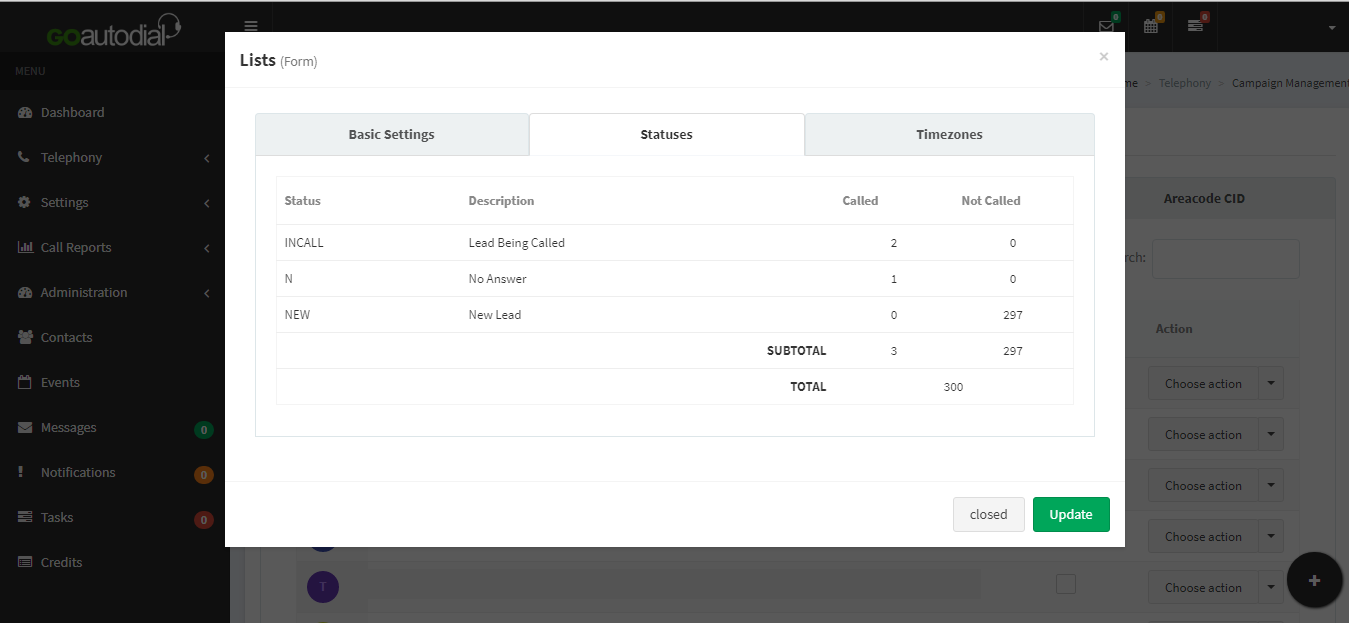
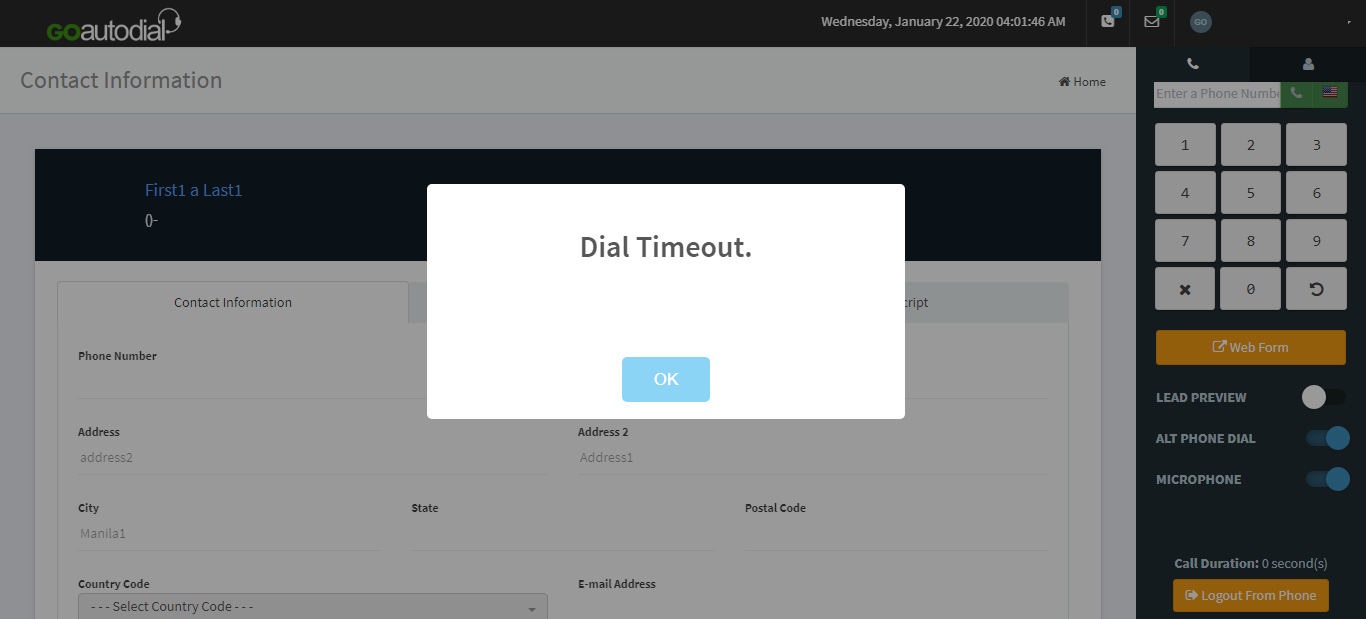
Files
 Updated by Levy Ryan Nolasco over 5 years ago
Updated by Levy Ryan Nolasco over 5 years ago
To replicate this issue follow the steps below.
1. Create a Manual dial/Autodial Campaign and set the Manual Alt Dial - Yes.
2. Create 2 sets of List. Set 1 the phone column of your leads should be empty and put the valid ones on the Address3 and AltNum column. Set 2 set any invalid or bad numbers on the Phone column of your leads and put the valid ones on the Address3 and AltNum column.
3. Login to your campaign and toggle the Alt Number Dialing then make some test calls.
 Updated by Wittie Manansala over 5 years ago
Updated by Wittie Manansala over 5 years ago
- Due date set to 01/29/2020
- Priority changed from Normal to High
- Target version changed from 2.0 to GOautodial CE v4.0
 Updated by Tristan Kendrick Biscocho over 5 years ago
Updated by Tristan Kendrick Biscocho over 5 years ago
- Status changed from New to Closed
 Updated by Tristan Kendrick Biscocho over 5 years ago
Updated by Tristan Kendrick Biscocho over 5 years ago
- Status changed from Closed to In Progress
 Updated by Chris Lomuntad over 5 years ago
Updated by Chris Lomuntad over 5 years ago
- Status changed from In Progress to Feedback
- Assignee changed from Chris Lomuntad to Wittie Manansala
- % Done changed from 60 to 80
Team,
Did some changes on the code. Kindly test it on our test server. Thanks.
PS. I can't test it properly if the call can get through, coz I think there's no carrier on the test server i'm currently working on.
Cheers,
Chris
 Updated by Wittie Manansala over 5 years ago
Updated by Wittie Manansala over 5 years ago
- Assignee changed from Wittie Manansala to Chris Lomuntad
Hi Chris,
For my initial test on issues 1-3 disposition window or overlay are working, but I will ask our Team to burn test and give you update.
1. When it is enabled on agent UI you will not be able to dispose a call properly. The disposition overlay will not show up. This has been tested in inbound and outbound.
2. If the primary number is blank it will not dial the alternate number and the phone number on the address 3. You will not be able to dispose a call properly. The disposition overlay will not show up.
3. If a phone number is invalid or it reached the dial time out you will not be able to dispose a call properly. The disposition overlay will not show up as well.
Thanks
 Updated by Wittie Manansala over 5 years ago
Updated by Wittie Manansala over 5 years ago
Hi Chris,
Please confirm If the primary number has 3 digits or invalid phone number it will not dial the alternate number.
Thanks
 Updated by Wittie Manansala over 5 years ago
Updated by Wittie Manansala over 5 years ago
Hi Chris,
All are resolved:
1. When it is enabled on agent UI you will not be able to dispose a call properly. The disposition overlay will not show up. This has been tested in inbound and outbound.
2. If the primary number is blank it will not dial the alternate number and the phone number on the address 3. You will not be able to dispose a call properly. The disposition overlay will not show up.
3. If a phone number is invalid or it reached the dial time out you will not be able to dispose a call properly. The disposition overlay will not show up as well.
Please update our git repo.
Thanks
 Updated by Chris Lomuntad over 5 years ago
Updated by Chris Lomuntad over 5 years ago
- Assignee changed from Chris Lomuntad to Wittie Manansala
- % Done changed from 80 to 100
Team,
Done fixing the bug and already tested by Wittie. Also, changes are already uploaded on our github repository.
Cheers,
Chris
 Updated by Wittie Manansala over 5 years ago
Updated by Wittie Manansala over 5 years ago
- Status changed from Feedback to Closed
