Actions
Bug #7992
closednewgocev4 (Agent Logs Issue)
Status:
Closed
Priority:
Normal
Assignee:
Category:
-
Target version:
Start date:
04/20/2020
Due date:
04/20/2020
% Done:
100%
Estimated time:
Description
Hi Team,
Please check.
On User> Agent Log , Agent Log Outbound, and Agent Login Inbound are displaying same log report even you've select different agents.
To replicate:
1. GoTo Users and Choose an agent.
2. Click Choose Action Menu
3. Click Agent Log menu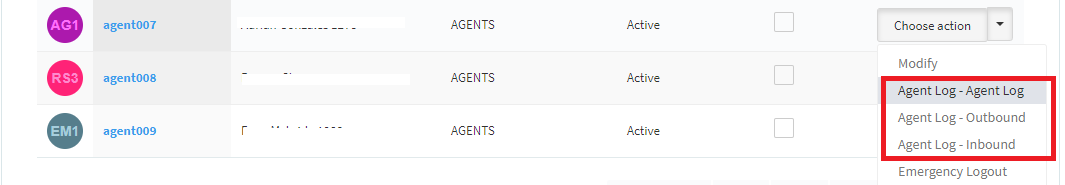
4. Set Date Range and Click Apply Button
5. Sample Log Report will displayed.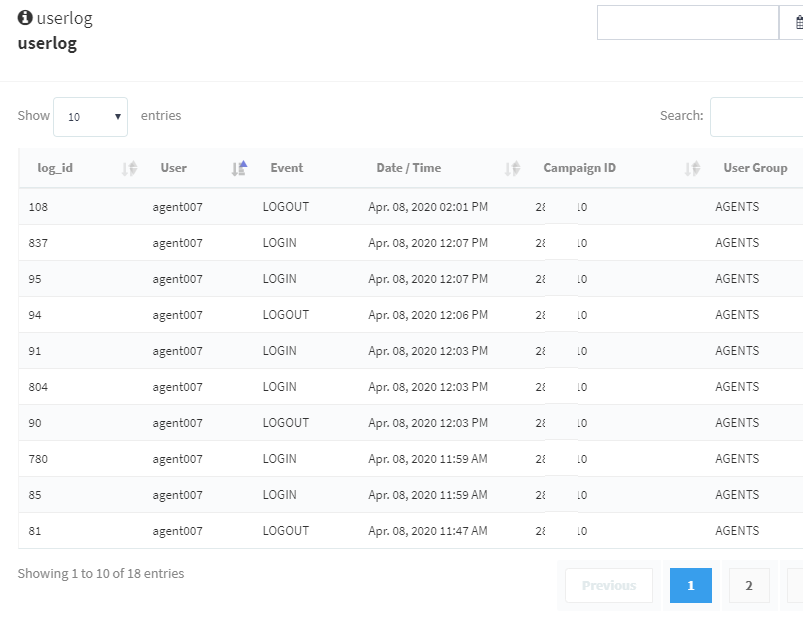
6. Close the Logs Report
7. Select different agent and Click Agent Log menu, same Log report will displayed
Thanks
Files
 Updated by Wittie Manansala about 5 years ago
Updated by Wittie Manansala about 5 years ago
- Due date set to 04/20/2020
- Assignee changed from Demian Biscocho to Thom Bernarth Patacsil
- Start date changed from 04/18/2020 to 04/20/2020
 Updated by Demian Biscocho about 5 years ago
Updated by Demian Biscocho about 5 years ago
Kailangan lang lagyan to ng destroy or clear datatables sa on-click.
 Updated by Thom Bernarth Patacsil about 5 years ago
Updated by Thom Bernarth Patacsil about 5 years ago
- Status changed from New to In Progress
 Updated by Thom Bernarth Patacsil about 5 years ago
Updated by Thom Bernarth Patacsil about 5 years ago
- % Done changed from 0 to 100
Updated the daterangepicker library and added a destroy function for the datatables.
Test on noc server
 Updated by Thom Bernarth Patacsil about 5 years ago
Updated by Thom Bernarth Patacsil about 5 years ago
- Status changed from In Progress to Feedback
 Updated by Wittie Manansala about 5 years ago
Updated by Wittie Manansala about 5 years ago
- Status changed from Feedback to Closed
Bug Fixed.
Thanks Thom
Actions
Go to top
