Forums » GOautodial ISO installer »
 GOautodial 4 (Pre-Release 20180929-0618) ISO Now Available!
GOautodial 4 (Pre-Release 20180929-0618) ISO Now Available!
Added by Demian Biscocho over 6 years ago
This is the initial GOautodial v4 ISO installer release. Featuring AppKonference (a high-performance Asterisk conferencing module replacing app_meetme) and webRTC. No more timer and DAHDI hardware dependencies. No more softphones and hardphones. Everything via your web browser.
Featuring:
GOautodial v4 web application and APIs
AppKonference 2.7
Asterisk 13.17
Vicidial 2.14b0.5
PHP 7.0
MariaDB 10.1.36
Kamailio 5.0.7
GOautodial v4 does not require a timing source to be available anymore. Lack of timing can be a pain when DAHDI hardware is not present. Specially when running in virtualized environment (Amazon AWS, Google cloud, MS Azure and etc) that doesn't support timing cards.
ISO installer screenshots:
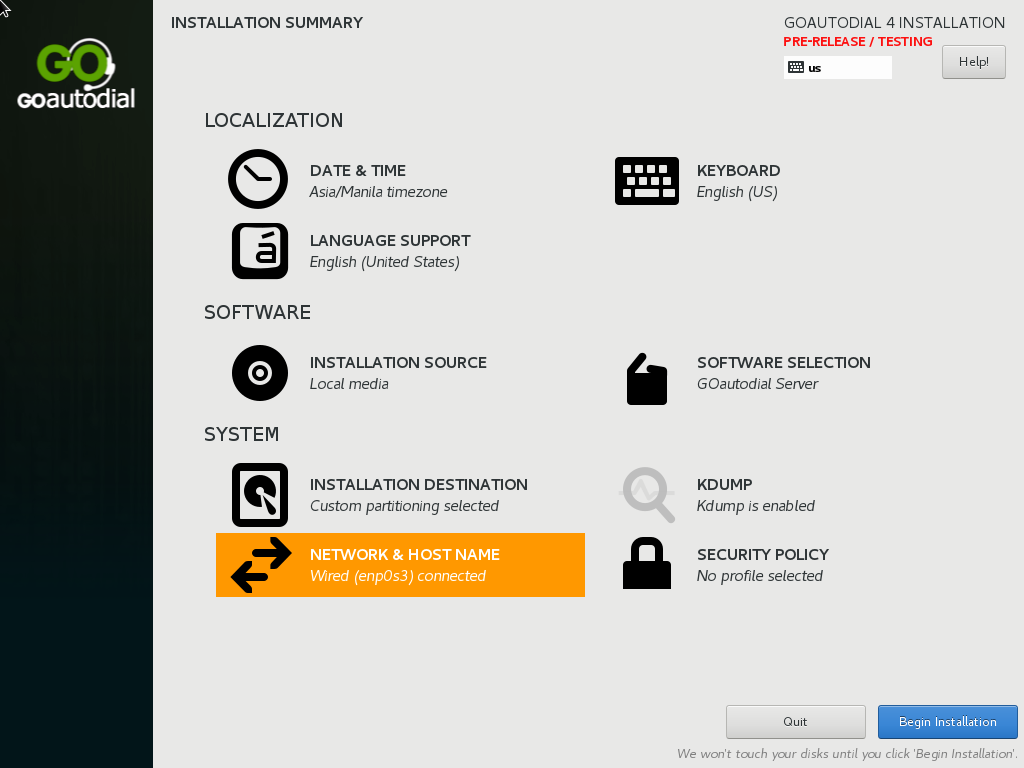
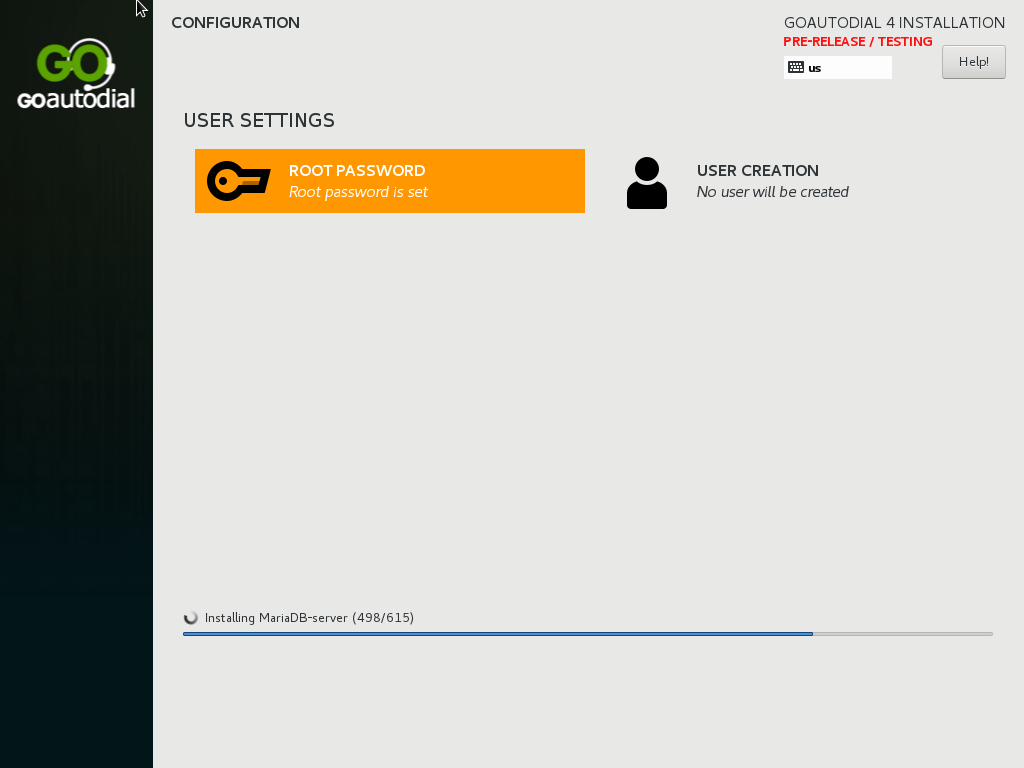
Download:
GOautodial-4-x86_64-Pre-Release-20180929-0618.iso
GOautodial-4-x86_64-Pre-Release-20180929-0618.iso.sha256
Post any installation issues you might have here in this forum section.
Replies (92)
 RE: GOautodial 4 (Pre-Release 20180929-0618) ISO Now Available!
-
Added by Demian Biscocho over 6 years ago
RE: GOautodial 4 (Pre-Release 20180929-0618) ISO Now Available!
-
Added by Demian Biscocho over 6 years ago
Hey guys,
You need to configure your final IP address (whether public or private) on the ISO installation process. This automates everything including configuring the Kamailio, RTPEngine, GOautodial web app and etc. There is no need to edit /var/www/html/php/goCRMAPISettings.php if the IP address was configured/setup on the ISO installation process.
If manually updating the IP address, the following components and their configuration files need to be updated too:
Kamailio:
/etc/kamailio/kamailio.cfg
Around line 136:
#!substdef "!MY_IP_ADDR!10.10.100.164!g"
Around line 163:
/* uncomment and configure the following line if you want Kamailio to bind on a specific interface/port/proto (default bind on all available) */ listen=udp:127.0.0.1:5060 listen=udp:10.10.100.164:5060
RTPEngine
/etc/rtpengine/rtpengine.conf
Around line 8:
### a single interface: interface = 10.10.100.164
GOautodial web application
/var/www/html/php/goCRMAPISettings.php
Change 10.10.100.164 to your IP address and then restart Kamailio and RTPEngine.
systemctl restart ngcp-rtpengine systemctl restart kamailio
Check their statuses:
systemctl status ngcp-rtpengine systemctl status kamailio
 RE: GOautodial 4 (Pre-Release 20180929-0618) ISO Now Available!
-
Added by Christian Idarraga over 6 years ago
RE: GOautodial 4 (Pre-Release 20180929-0618) ISO Now Available!
-
Added by Christian Idarraga over 6 years ago
Demian Biscocho wrote:
Hey guys,
You need to configure your final IP address (whether public or private) on the ISO installation process. This automates everything including configuring the Kamailio, RTPEngine, GOautodial web app and etc. There is no need to edit /var/www/html/php/goCRMAPISettings.php if the IP address was configured/setup on the ISO installation process.
If manually updating the IP address, the following components and their configuration files need to be updated too:
Kamailio:
[...]Around line 136:
[...]Around line 163:
[...]RTPEngine
[...]
Around line 8:
[...]GOautodial web application
[...]
Change 10.10.100.164 to your IP address and then restart Kamailio and RTPEngine.
[...]
Check their statuses:
[...]
hello I achieved what you mentioned with manual settings to the files, but now I have an error when starting the campaign.
Asterisk throws me this error and gives me the message.
[Oct 6 00:23:45] WARNING[6479][C-00000027]: file.c:774 ast_openstream_full: File confbridge-join does not exist in any format
 RE: GOautodial 4 (Pre-Release 20180929-0618) ISO Now Available!
-
Added by Christian Idarraga over 6 years ago
RE: GOautodial 4 (Pre-Release 20180929-0618) ISO Now Available!
-
Added by Christian Idarraga over 6 years ago
Christian Idarraga wrote:
Demian Biscocho wrote:
Hey guys,
You need to configure your final IP address (whether public or private) on the ISO installation process. This automates everything including configuring the Kamailio, RTPEngine, GOautodial web app and etc. There is no need to edit /var/www/html/php/goCRMAPISettings.php if the IP address was configured/setup on the ISO installation process.
If manually updating the IP address, the following components and their configuration files need to be updated too:
Kamailio:
[...]Around line 136:
[...]Around line 163:
[...]RTPEngine
[...]
Around line 8:
[...]GOautodial web application
[...]
Change 10.10.100.164 to your IP address and then restart Kamailio and RTPEngine.
[...]
Check their statuses:
[...]
hello I achieved what you mentioned with manual settings to the files, but now I have an error when starting the campaign.
Asterisk throws me this error and gives me the message.
[...]
When I make the manual call, it throws this error.
[Oct 6 01:53:37] WARNING[11182][C-00000064]: chan_sip.c:24003 handle_response_invite: Received response: "Forbidden" from '"M0060153360000029974" <sip:5164536886@ipprovider:5061>;tag=as2e5f5df4'
 RE: GOautodial 4 (Pre-Release 20180929-0618) ISO Now Available!
-
Added by Christian Idarraga over 6 years ago
RE: GOautodial 4 (Pre-Release 20180929-0618) ISO Now Available!
-
Added by Christian Idarraga over 6 years ago
Hello, I want to inform you that this problem has not been solved.
[Oct 6 00:23:45] WARNING[6479][C-00000027]: file.c:774 ast_openstream_full: File confbridge-join does not exist in any format
but now I have another one that does not start the campaign, it does not throw me any error when making the console cli asterisk, it does not send me any message only when I put it in manual it informs me that "No leads on hopper" I ask for help with that.
 RE: GOautodial 4 (Pre-Release 20180929-0618) ISO Now Available!
-
Added by Christian Idarraga over 6 years ago
RE: GOautodial 4 (Pre-Release 20180929-0618) ISO Now Available!
-
Added by Christian Idarraga over 6 years ago
Christian Idarraga wrote:
Hello, I want to inform you that this problem has not been solved.
[...]
but now I have another one that does not start the campaign, it does not throw me any error when making the console cli asterisk, it does not send me any message only when I put it in manual it informs me that "No leads on hopper" I ask for help with that.
I leave you captures
| Login.png (54.6 KB) Login.png | |||
| Logout.png (102 KB) Logout.png | |||
| No leads on hopper.png (45.2 KB) No leads on hopper.png |
 RE: GOautodial 4 (Pre-Release 20180929-0618) ISO Now Available!
-
Added by Demian Biscocho over 6 years ago
RE: GOautodial 4 (Pre-Release 20180929-0618) ISO Now Available!
-
Added by Demian Biscocho over 6 years ago
You can safely ignore this:
[Oct 6 00:23:45] WARNING[6479][C-00000027]: file.c:774 ast_openstream_full: File confbridge-join does not exist in any format
It's just a warning not being able to find the confbridge-join sound file.
This however, means that your GOautodial server is not authenticated to your SIP provider:
[Oct 6 01:53:37] WARNING[11182][C-00000064]: chan_sip.c:24003 handle_response_invite: Received response: "Forbidden" from '"M0060153360000029974" <sip:5164536886@ipprovider:5061>;tag=as2e5f5df4'
 RE: GOautodial 4 (Pre-Release 20180929-0618) ISO Now Available!
-
Added by Christian Idarraga over 6 years ago
RE: GOautodial 4 (Pre-Release 20180929-0618) ISO Now Available!
-
Added by Christian Idarraga over 6 years ago
Christian Idarraga wrote:
Christian Idarraga wrote:
Hello, I want to inform you that this problem has not been solved.
[...]
but now I have another one that does not start the campaign, it does not throw me any error when making the console cli asterisk, it does not send me any message only when I put it in manual it informs me that "No leads on hopper" I ask for help with that.
I leave you captures
hello there is some solution with the informed
 RE: GOautodial 4 (Pre-Release 20180929-0618) ISO Now Available!
-
Added by Mark Trinh over 6 years ago
RE: GOautodial 4 (Pre-Release 20180929-0618) ISO Now Available!
-
Added by Mark Trinh over 6 years ago
Christian Idarraga wrote:
Christian Idarraga wrote:
Christian Idarraga wrote:
Hello, I want to inform you that this problem has not been solved.
[...]
but now I have another one that does not start the campaign, it does not throw me any error when making the console cli asterisk, it does not send me any message only when I put it in manual it informs me that "No leads on hopper" I ask for help with that.
I leave you captures
hello there is some solution with the informed
This happens, because due upload the value gmt_offset_now is not set in vicidial_list, if you update those manually the hopper loads the leads.
It is definitely an upload problem. Any fixes appreciate ...
 RE: GOautodial 4 (Pre-Release 20180929-0618) ISO Now Available!
-
Added by Christian Idarraga over 6 years ago
RE: GOautodial 4 (Pre-Release 20180929-0618) ISO Now Available!
-
Added by Christian Idarraga over 6 years ago
Mark Trinh wrote:
Christian Idarraga wrote:
Christian Idarraga wrote:
Christian Idarraga wrote:
Hello, I want to inform you that this problem has not been solved.
[...]
but now I have another one that does not start the campaign, it does not throw me any error when making the console cli asterisk, it does not send me any message only when I put it in manual it informs me that "No leads on hopper" I ask for help with that.
I leave you captures
hello there is some solution with the informed
This happens, because due upload the value gmt_offset_now is not set in vicidial_list, if you update those manually the hopper loads the leads.
It is definitely an upload problem. Any fixes appreciate ...
Thank you very much. I have another problem when "Automatic Dialing" and "Predictive" do not send the call to the agent when it responds that the destination is blocked in 10 seconds.
 RE: GOautodial 4 (Pre-Release 20180929-0618) ISO Now Available!
-
Added by Wittie Manansala over 6 years ago
RE: GOautodial 4 (Pre-Release 20180929-0618) ISO Now Available!
-
Added by Wittie Manansala over 6 years ago
Hi Christian,
We have updated the steps in Manual IP address configuration https://goautodial.org/boards/20/topics/14214
Please try it and let us know the results.
Hope the below link may help to resolve the issue:
https://goautodial.org/projects/goautodialce/wiki/HowTo_Load_Leads_30
Thanks
 RE: GOautodial 4 (Pre-Release 20180929-0618) ISO Now Available!
-
Added by Miguel Rodriguez over 6 years ago
RE: GOautodial 4 (Pre-Release 20180929-0618) ISO Now Available!
-
Added by Miguel Rodriguez over 6 years ago
Hi i have a this problem: I can login, create users, campaigns, carriers, but when i try to Login to the Dialer nothing happens, just remain the message "Login in to your phone. Please wait." Ill apreciate if anyone can helpme solving this. Thanks in advance
 RE: GOautodial 4 (Pre-Release 20180929-0618) ISO Now Available!
-
Added by Wittie Manansala over 6 years ago
RE: GOautodial 4 (Pre-Release 20180929-0618) ISO Now Available!
-
Added by Wittie Manansala over 6 years ago
Hi,
Try this to run this:
systemctl restart kamailio
Thanks
 RE: GOautodial 4 (Pre-Release 20180929-0618) ISO Now Available!
-
Added by Miguel Rodriguez over 6 years ago
RE: GOautodial 4 (Pre-Release 20180929-0618) ISO Now Available!
-
Added by Miguel Rodriguez over 6 years ago
Wittie Manansala wrote:
Hi,
Try this to run this:
systemctl restart kamailio
Thanks
Thanks to you. I have tried this several times, but always kamailio status shows errors after every attempt to login into the dialer. Do you know what could be happening?
Apprecite every body help.
Regards
 RE: GOautodial 4 (Pre-Release 20180929-0618) ISO Now Available!
-
Added by Demian Biscocho over 6 years ago
RE: GOautodial 4 (Pre-Release 20180929-0618) ISO Now Available!
-
Added by Demian Biscocho over 6 years ago
Please post the output of the following when you restart Kamailio:
tail -f /var/log/kamailio/kamailio.log
Or
tail -f /var/log/messages
 RE: GOautodial 4 (Pre-Release 20180929-0618) ISO Now Available!
-
Added by Miguel Rodriguez over 6 years ago
RE: GOautodial 4 (Pre-Release 20180929-0618) ISO Now Available!
-
Added by Miguel Rodriguez over 6 years ago
Demian Biscocho wrote:
Please post the output of the following when you restart Kamailio:
[...]
Or
[...]
Demian
Thanks a lot for your help, and for your work. here are the captures.
Regards
 RE: GOautodial 4 (Pre-Release 20180929-0618) ISO Now Available!
-
Added by Wittie Manansala over 6 years ago
RE: GOautodial 4 (Pre-Release 20180929-0618) ISO Now Available!
-
Added by Wittie Manansala over 6 years ago
Hi,
If youre using private IP please provide the following:
1. Private IP of your server
2. screen -ls
3. systemctl status kamailio
3. IP that you have configured in steps https://goautodial.org/boards/20/topics/14214.
Thanks
 RE: GOautodial 4 (Pre-Release 20180929-0618) ISO Now Available!
-
Added by Miguel Rodriguez over 6 years ago
RE: GOautodial 4 (Pre-Release 20180929-0618) ISO Now Available!
-
Added by Miguel Rodriguez over 6 years ago
Wittie Manansala wrote:
Hi,
If youre using private IP please provide the following:
1. Private IP of your server
2. screen -ls
3. systemctl status kamailio
3. IP that you have configured in steps https://goautodial.org/boards/20/topics/14214.Thanks
Hi Wittie, thanks a lot again.
The ip is 192.168.1.13
I didnt the steps here (https://goautodial.org/boards/20/topics/14214.) becouse it was allready configured in the initial iso setup. Im attaching the screenshots.
regards
 RE: GOautodial 4 (Pre-Release 20180929-0618) ISO Now Available!
-
Added by Christian Idarraga over 6 years ago
RE: GOautodial 4 (Pre-Release 20180929-0618) ISO Now Available!
-
Added by Christian Idarraga over 6 years ago
Wittie Manansala wrote:
Hi Christian,
We have updated the steps in Manual IP address configuration https://goautodial.org/boards/20/topics/14214
Please try it and let us know the results.Hope the below link may help to resolve the issue:
https://goautodial.org/projects/goautodialce/wiki/HowTo_Load_Leads_30
Thanks
Muchas gracias si esto ya se ha hecho y eso solucionó un poco el problema.
Lo que pasa ahora que la llamada en "MANUAL" funciona perfectamente. El RTP fue verificado. Pero en "AUTODIAL Y PREDICTIVO", el RTP pierde audio en ambas direcciones.
En este momento, el servidor tiene una IP pública sin un firewall, porque el firewall tiene más afectaciones.
Ya hice la configuración de sip.conf en external_ip.
no se hace más bien, no hay manera de funcionar bien en "AUTODIAL Y PREDICTIVO"
 RE: GOautodial 4 (Pre-Release 20180929-0618) ISO Now Available!
-
Added by Christian Idarraga over 6 years ago
RE: GOautodial 4 (Pre-Release 20180929-0618) ISO Now Available!
-
Added by Christian Idarraga over 6 years ago
Miguel Rodriguez wrote:
Wittie Manansala wrote:
Hi,
If youre using private IP please provide the following:
1. Private IP of your server
2. screen -ls
3. systemctl status kamailio
3. IP that you have configured in steps https://goautodial.org/boards/20/topics/14214.Thanks
Hi Wittie, thanks a lot again.
The ip is 192.168.1.13
I didnt the steps here (https://goautodial.org/boards/20/topics/14214.) becouse it was allready configured in the initial iso setup. Im attaching the screenshots.
regards
Hello, you have to do the editing of the files.
https://goautodial.org/boards/20/topics/14214
Since the configuration in the installation is not configured in these files
https://goautodial.org/projects/goautodialce/wiki/HowTo_Load_Leads_30
 RE: GOautodial 4 (Pre-Release 20180929-0618) ISO Now Available!
-
Added by Christian Idarraga over 6 years ago
RE: GOautodial 4 (Pre-Release 20180929-0618) ISO Now Available!
-
Added by Christian Idarraga over 6 years ago
Christian Idarraga wrote:
Wittie Manansala wrote:
Hi Christian,
We have updated the steps in Manual IP address configuration https://goautodial.org/boards/20/topics/14214
Please try it and let us know the results.Hope the below link may help to resolve the issue:
https://goautodial.org/projects/goautodialce/wiki/HowTo_Load_Leads_30
Thanks
Muchas gracias si esto ya se ha hecho y eso solucionó un poco el problema.
Lo que pasa ahora que la llamada en "MANUAL" funciona perfectamente. El RTP fue verificado. Pero en "AUTODIAL Y PREDICTIVO", el RTP pierde audio en ambas direcciones.
En este momento, el servidor tiene una IP pública sin un firewall, porque el firewall tiene más afectaciones.
Ya hice la configuración de sip.conf en external_ip.
no se hace más bien, no hay manera de funcionar bien en "AUTODIAL Y PREDICTIVO"
Thank you very much if this has been done and that solved the problem a bit. What happens now that the call in "MANUAL" works perfectly.
The RTP was verified. But in "AUTODIAL AND PREDICTIVE", the RTP loses audio in both directions. At this moment, the server has a public IP without a firewall, because the firewall has more affectations.
I already made the configuration of sip.conf in external_ip. it is not done more well, there is no way to work well in "AUTODIAL AND PREDICTIVE"
 RE: GOautodial 4 (Pre-Release 20180929-0618) ISO Now Available!
-
Added by Miguel Rodriguez over 6 years ago
RE: GOautodial 4 (Pre-Release 20180929-0618) ISO Now Available!
-
Added by Miguel Rodriguez over 6 years ago
Christian Idarraga wrote:
Miguel Rodriguez wrote:
Wittie Manansala wrote:
Hi,
If youre using private IP please provide the following:
1. Private IP of your server
2. screen -ls
3. systemctl status kamailio
3. IP that you have configured in steps https://goautodial.org/boards/20/topics/14214.Thanks
Hi Wittie, thanks a lot again.
The ip is 192.168.1.13
I didnt the steps here (https://goautodial.org/boards/20/topics/14214.) becouse it was allready configured in the initial iso setup. Im attaching the screenshots.
regards
Hello, you have to do the editing of the files.
[...]
Since the configuration in the installation is not configured in these files
[...]
Hi Christian thanks for your help.
My IP address was configured on the ISO installation process, and is ok on this files.
Thats the reason because i dint those steps.
Thanks a lot.
 RE: GOautodial 4 (Pre-Release 20180929-0618) ISO Now Available!
-
Added by Miguel Rodriguez over 6 years ago
RE: GOautodial 4 (Pre-Release 20180929-0618) ISO Now Available!
-
Added by Miguel Rodriguez over 6 years ago
Wittie Manansala wrote:
Hi,
If youre using private IP please provide the following:
1. Private IP of your server
2. screen -ls
3. systemctl status kamailio
3. IP that you have configured in steps https://goautodial.org/boards/20/topics/14214.Thanks
Hi Wittie. any help about this? best regards
 RE: GOautodial 4 (Pre-Release 20180929-0618) ISO Now Available!
-
Added by Wittie Manansala over 6 years ago
RE: GOautodial 4 (Pre-Release 20180929-0618) ISO Now Available!
-
Added by Wittie Manansala over 6 years ago
Hi Miguel,
Good Day
Correct me if im wrong, During autodial/predictive calls are routed to your agents but cant hear each other?
Please post the following configurations from your server:
1. In /etc/kamailio/kamailio.cfg
#!substdef "!MY_IP_ADDR!10.10.100.164!g" /* uncomment and configure the following line if you want Kamailio to bind on a specific interface/port/proto (default bind on all available) */ listen=udp:127.0.0.1:5060 listen=udp:10.10.100.164:5060
2. nano /var/www/html/php/goCRMAPISettings.php
Thanks
 RE: GOautodial 4 (Pre-Release 20180929-0618) ISO Now Available!
-
Added by Tiesto vira over 6 years ago
RE: GOautodial 4 (Pre-Release 20180929-0618) ISO Now Available!
-
Added by Tiesto vira over 6 years ago
Hello
i try to install goautodil on my vps, but i have this error:
the following problem occurred on line 12 of kickstart file disk "sda" given in ignoredisk command does not exist
see screenshot!!
 RE: GOautodial 4 (Pre-Release 20180929-0618) ISO Now Available!
-
Added by Christian Idarraga over 6 years ago
RE: GOautodial 4 (Pre-Release 20180929-0618) ISO Now Available!
-
Added by Christian Idarraga over 6 years ago
Demian Biscocho wrote:
This is the initial GOautodial v4 ISO installer release. Featuring AppKonference (a high-performance Asterisk conferencing module replacing app_meetme) and webRTC. No more timer and DAHDI hardware dependencies. No more softphones and hardphones. Everything via your web browser.
Featuring:
GOautodial v4 web application and APIs
AppKonference 2.7
Asterisk 13.17
Vicidial 2.14b0.5
PHP 7.0
MariaDB 10.1.36
Kamailio 5.0.7GOautodial v4 does not require a timing source to be available anymore. Lack of timing can be a pain when DAHDI hardware is not present. Specially when running in virtualized environment (Amazon AWS, Google cloud, MS Azure and etc) that doesn't support timing cards.
ISO installer screenshots:
Download:
GOautodial-4-x86_64-Pre-Release-20180929-0618.iso
GOautodial-4-x86_64-Pre-Release-20180929-0618.iso.sha256Post any installation issues you might have here in this forum section.
Hi guys.
One question, how can I activate the live chat, the Goautodial v4 system?
thank you I hope your help

