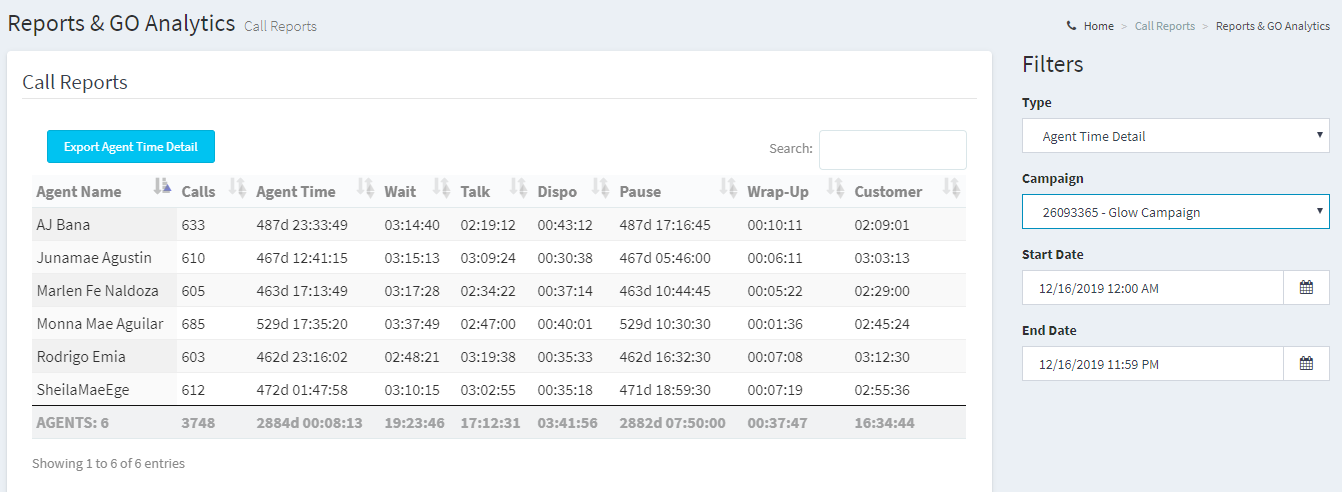Actions
Bug #7813
closedno data displayed when switching from export call report to other reports
Status:
Closed
Priority:
High
Assignee:
Category:
Bugs
Target version:
Start date:
12/18/2019
Due date:
12/24/2019
% Done:
100%
Estimated time:
Description
Hi,
Switching report types from Export Call Report to Agent time detail will give a "no data" error and does not display the table for the selected report. Steps taken are;
1. Go to Call Reports > Reports and GO Analytics.
2. Select date range Dec 16, 2019 12am to Dec 16 2019 11:59pm
3. Select Export Call Report on the report TYPE dropdown
5. Change report type to Agent Time Detail
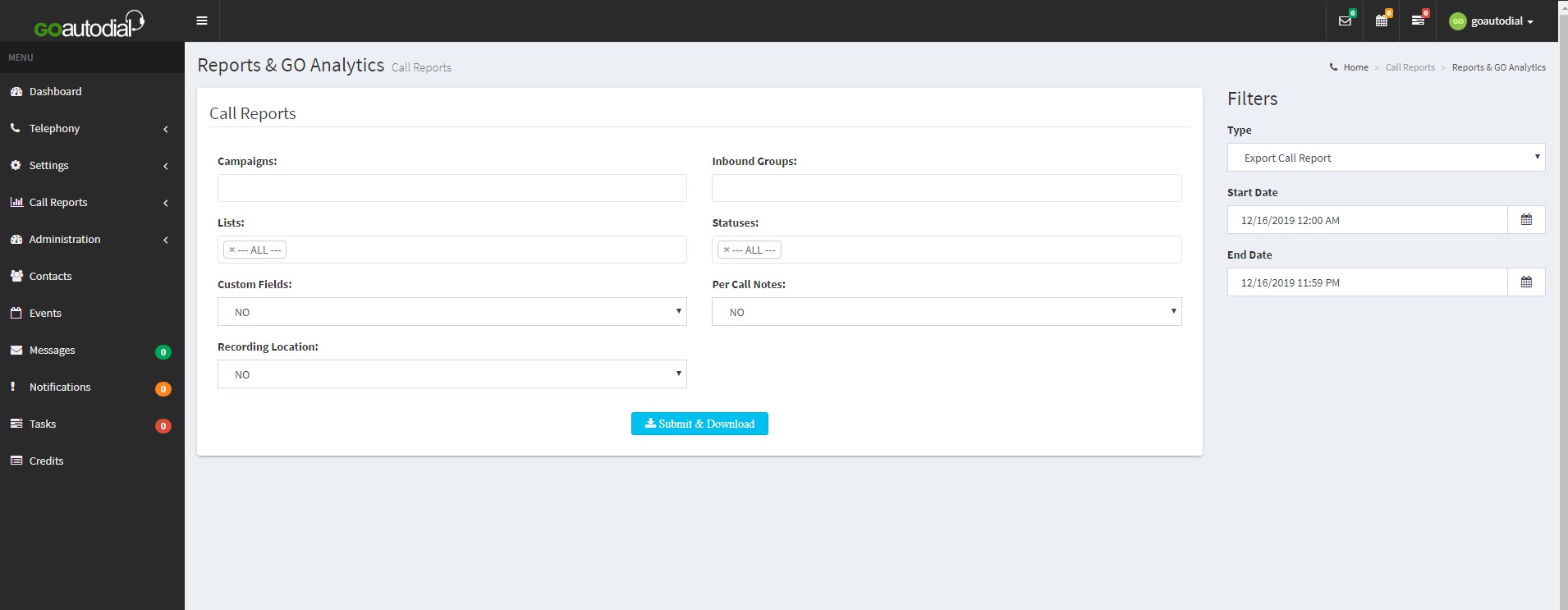
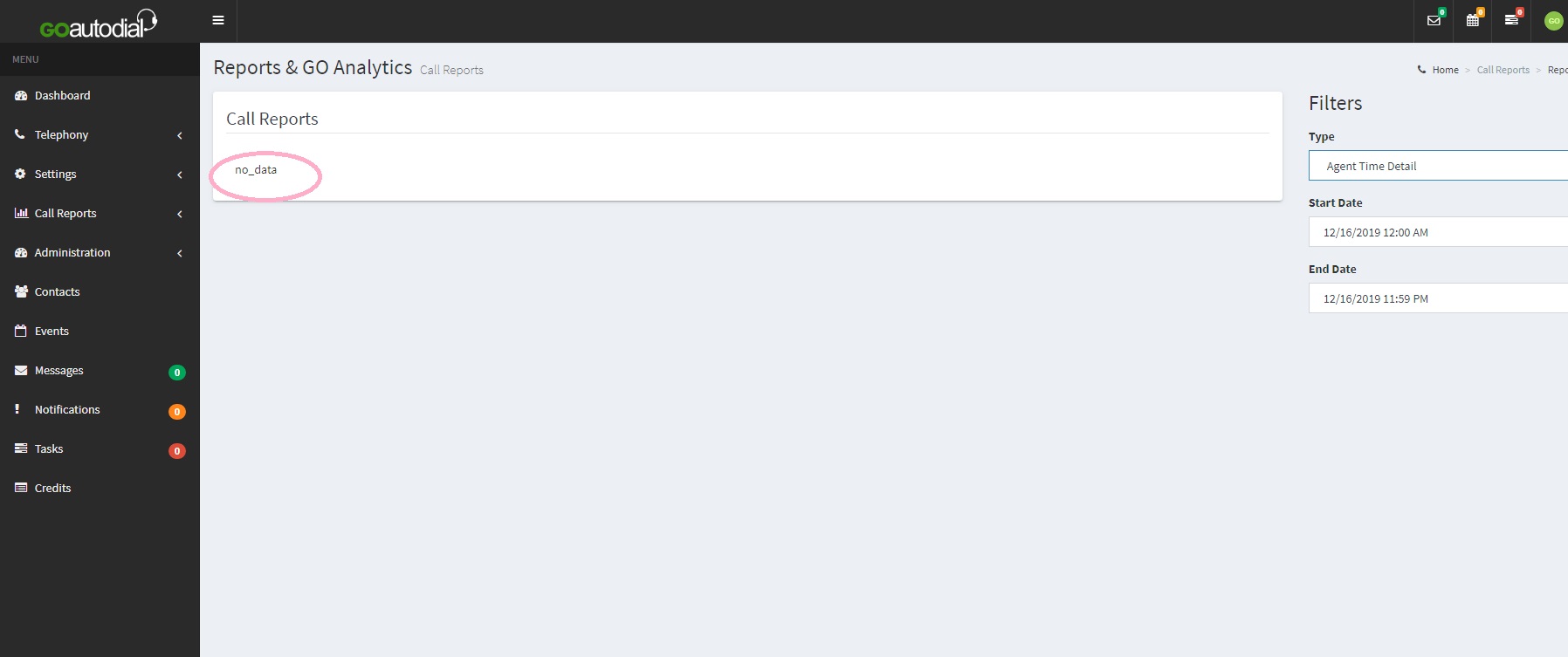
Files
 Updated by Wittie Manansala over 5 years ago
Updated by Wittie Manansala over 5 years ago
- Due date set to 12/24/2019
- Assignee changed from Wittie Manansala to Thom Bernarth Patacsil
 Updated by Thom Bernarth Patacsil over 5 years ago
Updated by Thom Bernarth Patacsil over 5 years ago
- Status changed from In Progress to Feedback
- % Done changed from 0 to 100
Actions
Go to top